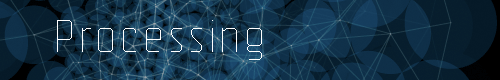The following libraries are included with the Processing software. To add one to a project, select its name from the "Import Library..." option in the Sketch menu. These libraries are open source; the code is distributed with Processing.
Video
Interface to Apple's QuickTime for using a camera, playing movie files, and creating movies.
Network
Sending and receiving data via the Internet through the creation of simple clients and servers.
Serial
Supports sending data between Processing and external hardware via serial communication (RS-232).
PDF Export
Generates PDF files.
OpenGL
Support for exporting OpenGL accelerated sketches. Utilizes the JOGL library.
» Minim
Uses the JavaSound API to provide an easy-to-use audio library. A simple API while still providing a reasonable amount of flexibility for more advanced users.
DXF Export
Lines and triangles from P3D or OPENGL rendering modes can be sent directly to a DXF file.
» Arduino
Allows direct control of an Arduino board through Processing.
» Netscape.JavaScript
Methods for interfacing between Javascript and Java Applets exported from Processing.
Candy SVG Import
This library has been moved to the Processing core code as of version 149. To load SVG files, check out the reference for PShape(), loadShape(), and shape().
XML Import
This library has been moved to the Processing core as of version 149. To load XML data, check out the reference for XMLElement in the extended reference.
Contributed libraries must be downloaded separately and placed within the "libraries" folder of your Processing sketchbook. To find the Processing sketchbook location on your computer, open the Preferences window from the Processing application and look for the "Sketchbook location" item at the top. Visit the Processing wiki for more detailed information.
Contributed libraries are developed, documented, and maintained by members of the Processing community. For feedback and support, please post to the Forum. For development discussions post to the Libraries and Tool Development topic. Instructions for creating your own library are on the Processing Google Code site.
A complete list of libraries can be found online.