1) Adding Fillet Radius
There
are different ways to modify the existing pedal crank to look like
the one shown below. One way is to round
the corner of the middle
portion of the pedal and its end.
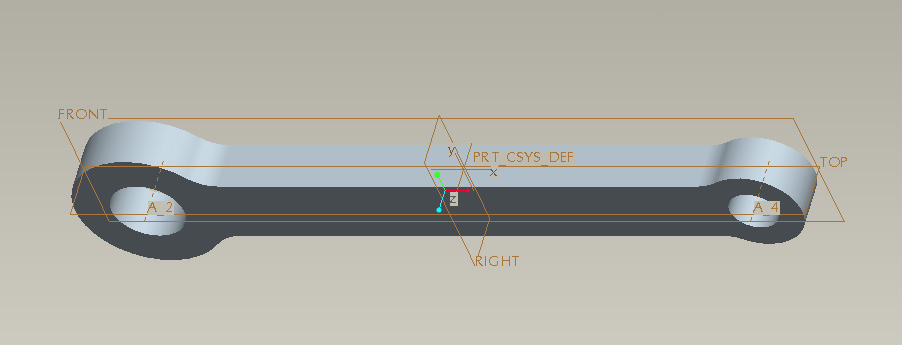
Click on the "Round Tool" icon on
toolbar on the right side of the screen.
![]()
The you can adjust how "round" the edge you want
to create on the existing part
by adjusting the value in box in the bottom dashboard.
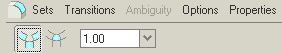
However, you can still change the "roundness" of the edge the same
way as when you modify dimensions.
(double click on the number and enter new value)
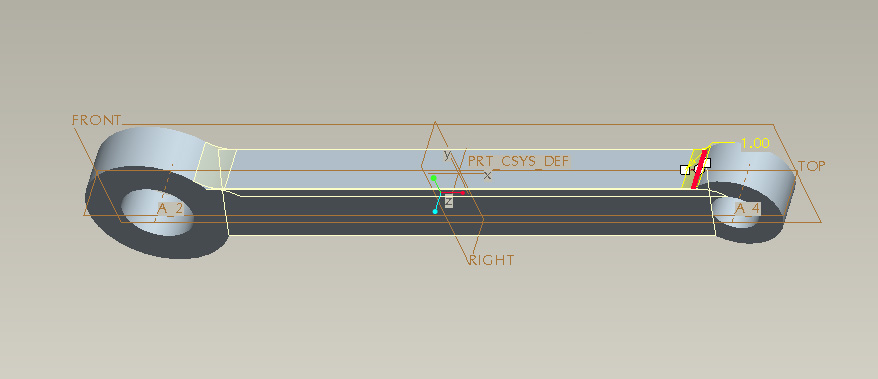
When
you are done with edge rounding, click on the "green check mark" ![]()
on
the bottom dashboard. The finished part is as shown.
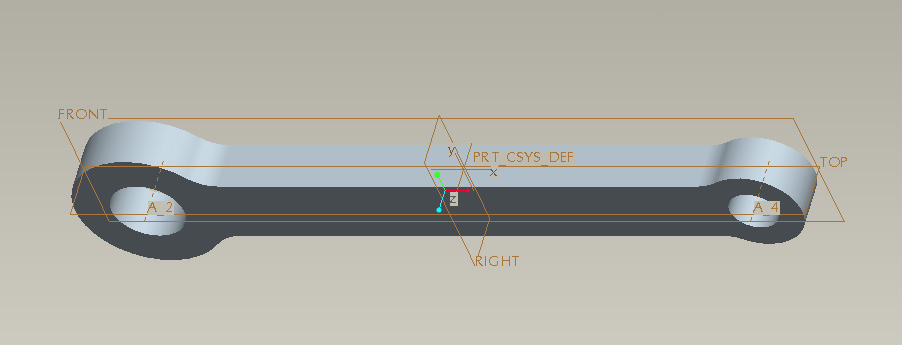
Other features