2) Edge Rounding
To
round the edge of the middle portion of the pedal crank, use the
"Round Tool" in
toolbar on the right side of
the screen.
![]()
Adjust the "roundness" of the edge by entering the value in
a dialog box. Keep in mind that this value
is not the final value. You can still adjust it just like adjusting
the dimension during sketch.
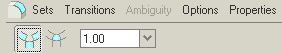
Select the edge which you want to round. The selected
edge will appear in red and the part after applying edge
rounding
will look like the one drawn in yellow.
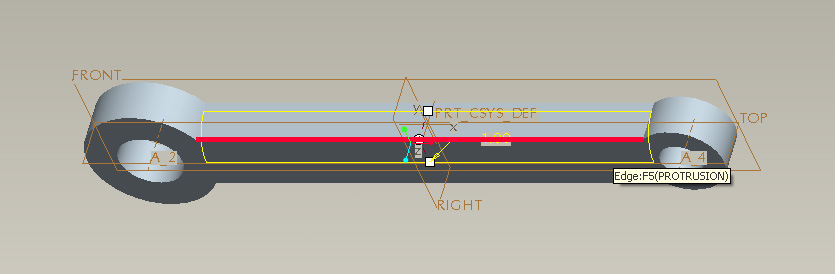
You can adjust the "roundness" by double clicking on the dimension
and change it to the desired value.
Click
on the green check mark on the bottom dashboard to confirm changes
made by the "Round Tool".
![]()
The part should now look like this.
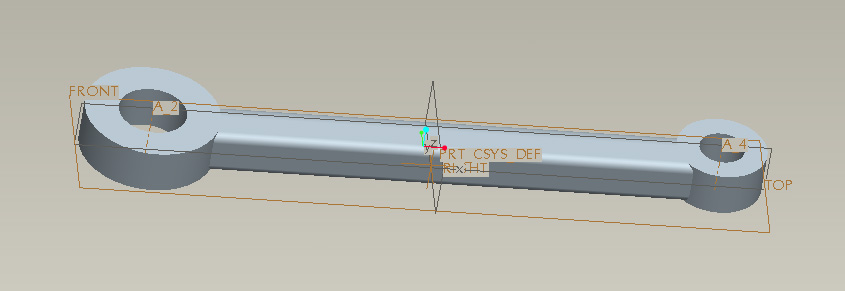
Other
features