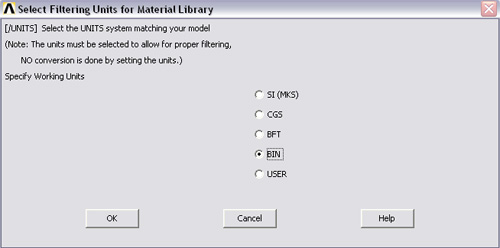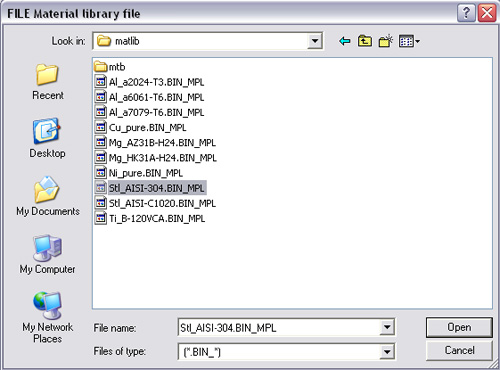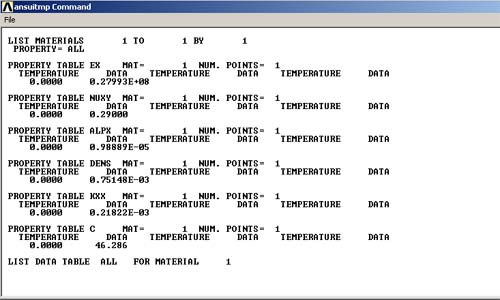![]() 2. Analyzing with ANSYS
2. Analyzing with ANSYS
![]()
2.1. Import Model File, and Specify Element Type and Material Property
To
import the saved ".igs" file, go to ANSYS main menu. Select
FILE -> Import
IMPORT -> IGES
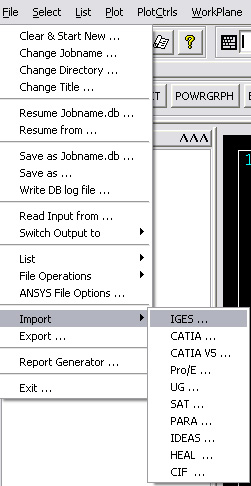
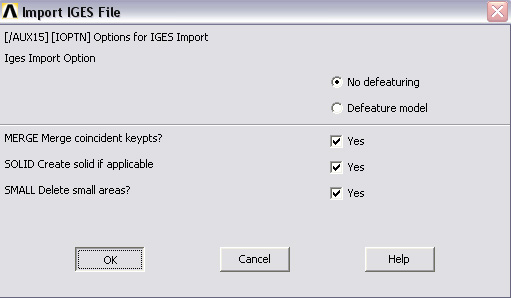
Then
browse for the file you want to analyze.
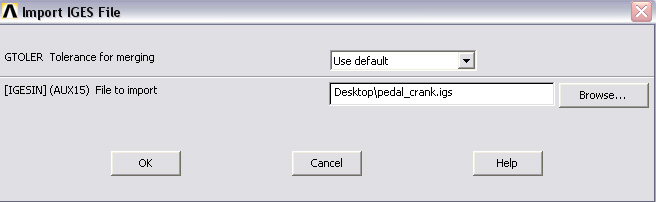
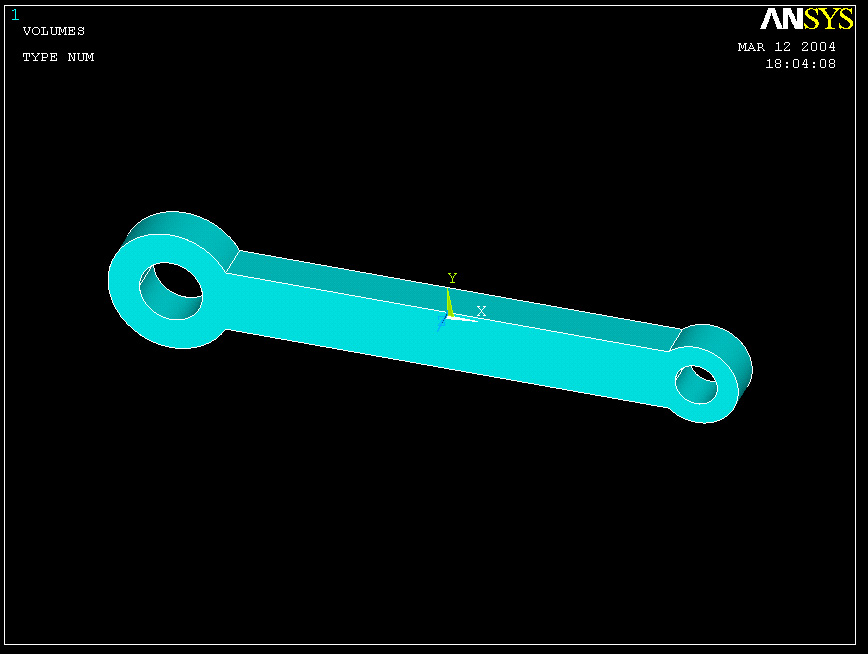
The
next step is to specify element type and material properties of the part.
Go to
PREPROCESSOR -> Element
Type
ELEMENT TYPE -> Add/Edit/Delete...
ELEMENT
TYPES -> Add
LIBRARY OF ELEMENT TYPES
-> Choose Structural Solid
Tet 10node 187and type in 1 for Element type reference number. Click
OK. Close the ELEMENT TYPES box.
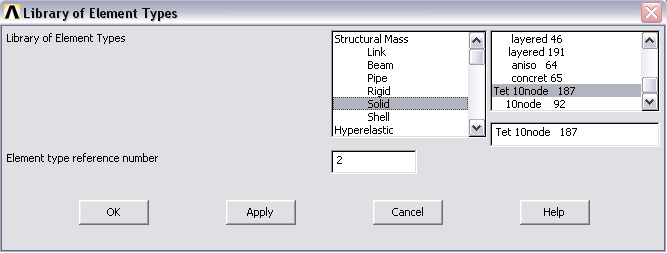
You should now specify what the beam is made out of. There are two ways of
doing this. The second uses a file in which are the properties of steel. For
our use, however, you can simply specify the Young's modulus and Poisson's
ratio via method 1. We use Young modulus of 3E7
and Poisson's ratio of 0.3.
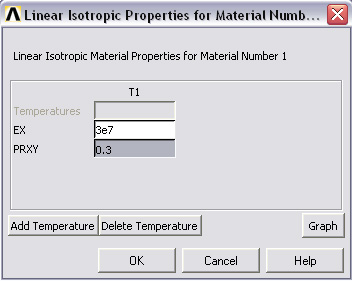
Method 1
PREPROCESSOR -> Material
Props
MATERIAL PROPS -> Material
Models
Then, the window "Define Material Model Behavior" will appear. You should double click on each of the following:
Structural -> Linear -> Elastic -> Isotropic
After you double click on Isotropic, you will see this window.
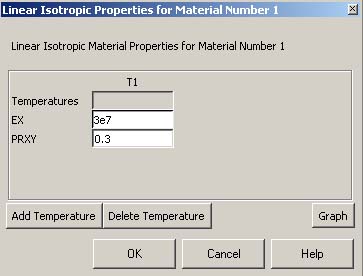
Then
enter the value for Young Modulus and Poisson Ratio given in this problem.
Click OK
Note: In the cases where multiple materials are used, you can specify the
properties and assign them to other material numbers (2, 3, 4, etc.)
Method
2
PREPROCESSOR -> Material Props