| Project
1 Part 1
Apply Loads and
Boundary Conditions
Specifying conditions for velocity on the bottom plate
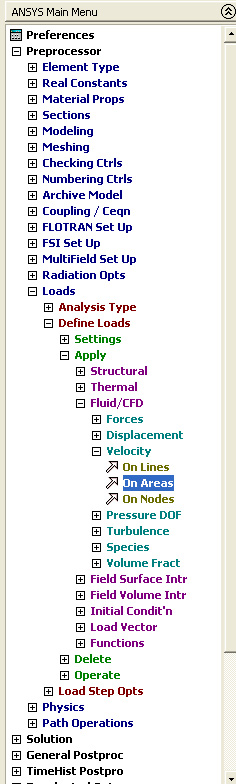
Select the bottom area.
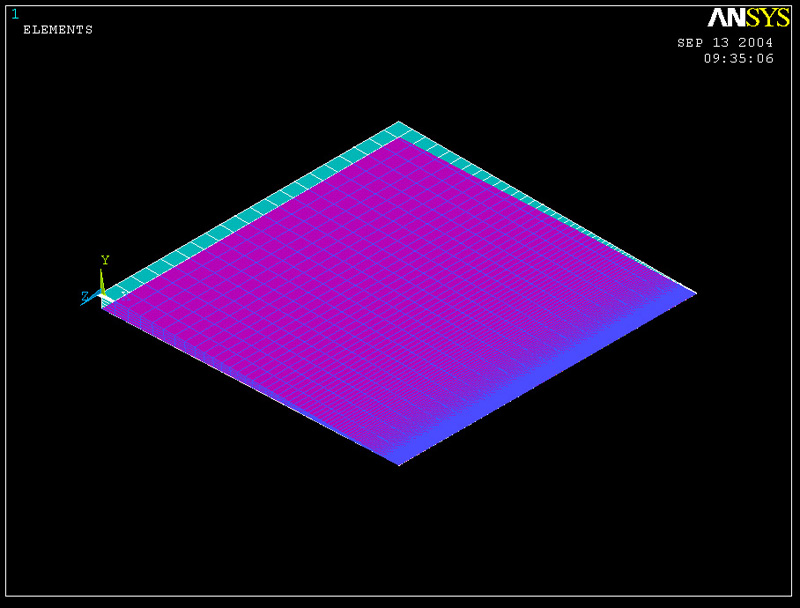
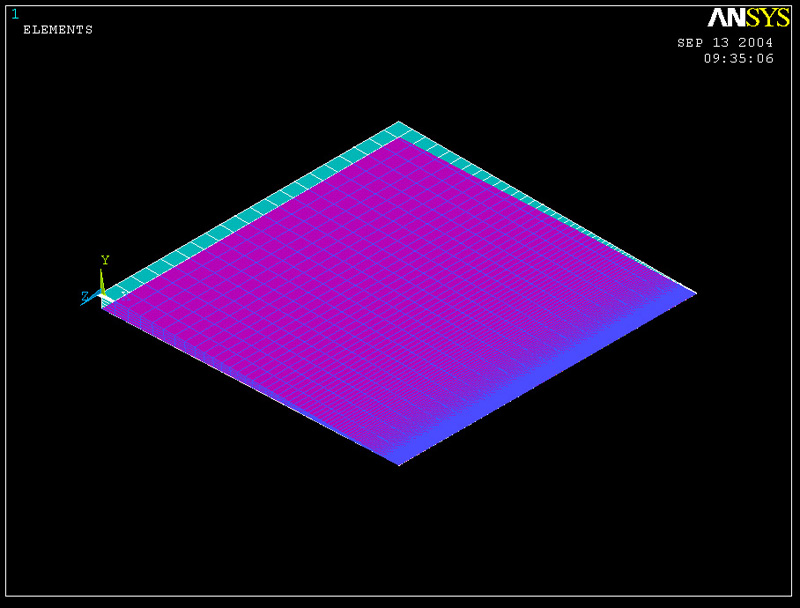
Enter in 19.1317 for VX, 0.837 for VY and 0 for VZ. This is due to the fact that our axes are aligned with the top plane which is tilted a little bit.
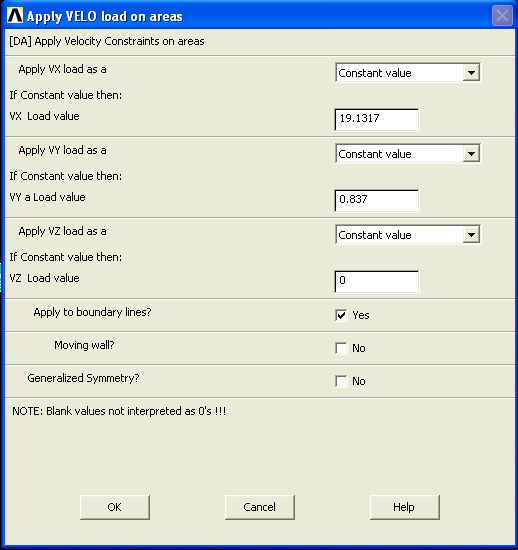
Specifying conditions for velocity on the top plate
Enter in (0, 0, 0) for (VX, VY, VZ).
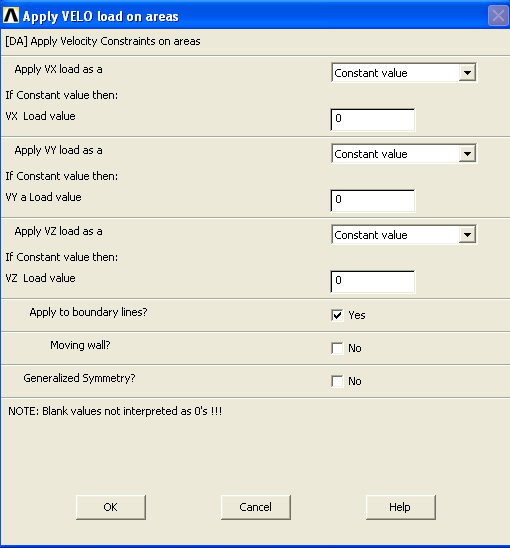
Applying zero pressure on all sides of fluid
Select area 1, 2, 3 and 4 which are the area on the side around the fluid. Note that the area number is specified according to the user (when we create areas through keypoints).
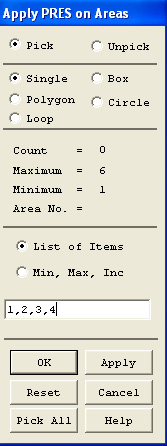
Then enter 0.
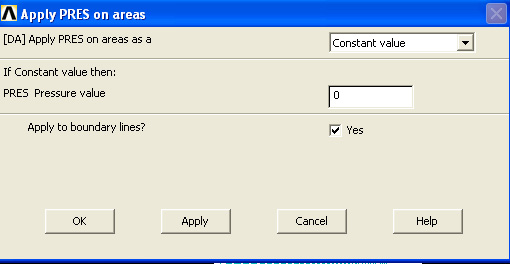
Now you should be able to see the boundary conditions being applied to the fluid.
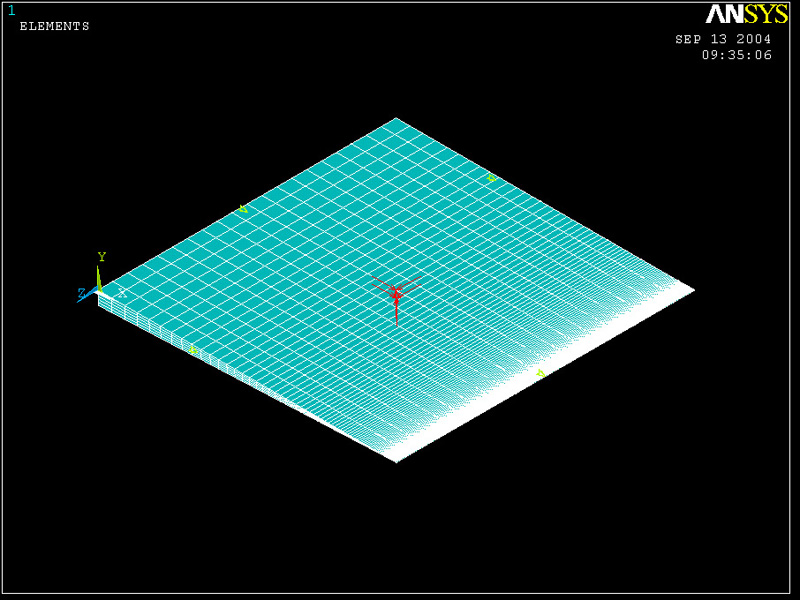
|
