| Project
1 Part 1
Specify
Element Type and Material Properties
Specifying element
type (3D)
First of all, we need to specify the element type. Select
option, FLOTRAN CFD and 3D FLOTRAN142 because we are modeling
the fluid in 3D.
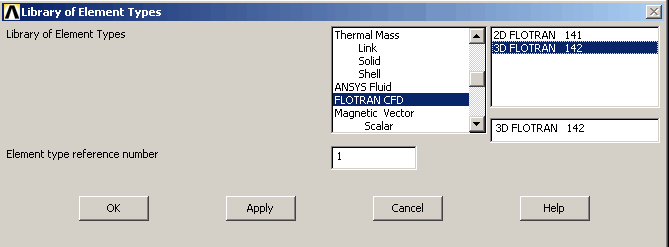
Setting up fluid
property to be those of air
There is an additional step from analysis
we did using ANSYS in the past. Since we are using special
software package in ANSYS called FLOTRAN, some parameters
have to be specified. For example, we need to tell FLOTRAN
which fluid properties we care about.
Preprocessor -> FLOTRAN Set Up -> Fluid Properties
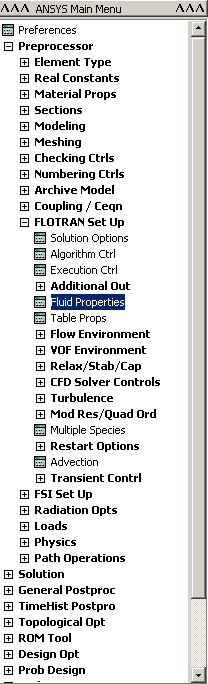
Then you will see this window, select AIR-SI
for both DENSITY and VISCOSITY. This tells the program
that we are going to specify the air density and viscosity
in SI unit. However, note that there is an option to vary
density and viscosity. We do not need to worry about that
until analysis for project 2 is required. In project 2,
you will be asked to input a probablity function of viscosity.
In other words, we drop the assumption that viscosity is
constant regardless of temperature change, etc.
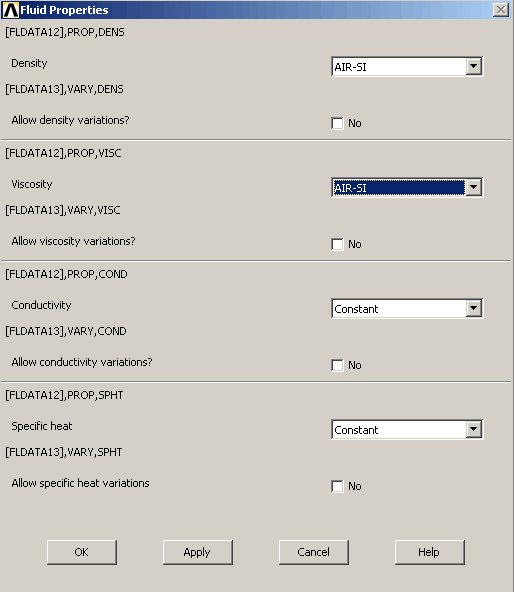
Click OK.
We can see that the conductivity and specific heat are specified to default value which is -1. Click ok.
Defining density
and viscosity of air
Preprocessor -> Material Props -> Material
Models
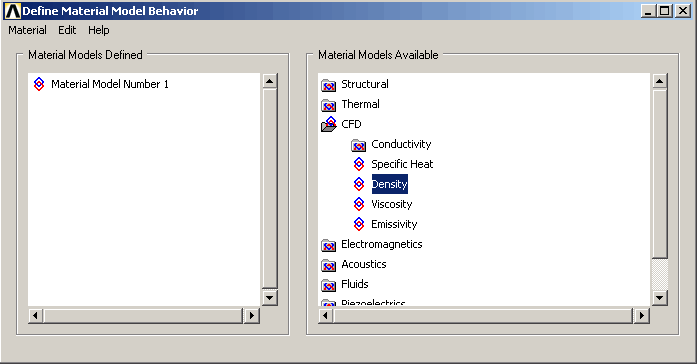
Input the density of air (1.23 kg/m^3) and
viscosity (1.79*10^-5 N*s/m^2)
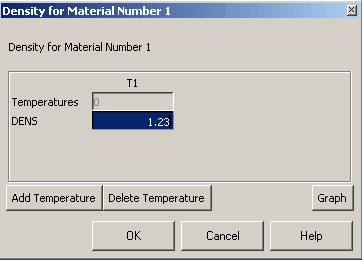
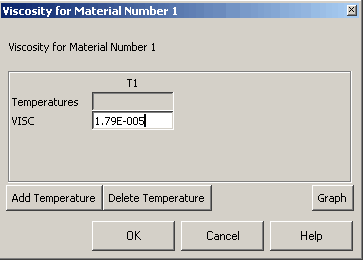
|
