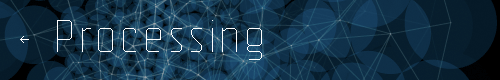Reference for Processing version 1.2. If you have a previous version, use the reference included with your software. If you see any errors or have suggestions, please let us know. If you prefer a more technical reference, visit the Processing Javadoc.
| Name | splitTokens() |
||||
|---|---|---|---|---|---|
| Examples | String t = "a b"; String[] q = splitTokens(t); println(q[0]); // Prints "a" println(q[1]); // Prints "b" // Despite the bad formatting, the data is parsed correctly. // The ", " as delimiter means to break whenever a comma *or* // a space is found in the String. Unlike the split() function, // multiple adjacent delimiters are treated as a single break. String s = "a, b c ,,d "; String[] p = splitTokens(s, ", "); println(p[0]); // Prints "a" println(p[1]); // Prints "b" println(p[2]); // Prints "c" println(p[3]); // Prints "d" |
||||
| Description | The splitTokens() function splits a String at one or many character "tokens." The tokens parameter specifies the character or characters to be used as a boundary.
If no tokens character is specified, any whitespace character is used to split. Whitespace characters include tab (\t), line feed (\n), carriage return (\r), form feed (\f), and space. To convert a String to an array of integers or floats, use the datatype conversion functions int() and float() to convert the array of Strings. |
||||
| Syntax | splitTokens(str) splitTokens(str, tokens) |
||||
| Parameters |
|
||||
| Returns | String[] | ||||
| Usage | Web & Application | ||||
| Related | split() join() trim() |