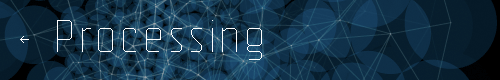Reference for Processing version 1.2. If you have a previous version, use the reference included with your software. If you see any errors or have suggestions, please let us know. If you prefer a more technical reference, visit the Processing Javadoc.
| Name | keyCode |
|---|---|
| Examples | color fillVal = color(126);
void draw() {
fill(fillVal);
rect(25, 25, 50, 50);
}
void keyPressed() {
if (key == CODED) {
if (keyCode == UP) {
fillVal = 255;
} else if (keyCode == DOWN) {
fillVal = 0;
}
} else {
fillVal = 126;
}
} |
| Description | The variable keyCode is used to detect special keys such as the UP, DOWN, LEFT, RIGHT arrow keys and ALT, CONTROL, SHIFT. When checking for these keys, it's first necessary to check and see if the key is coded. This is done with the conditional "if (key == CODED)" as shown in the example.
The keys included in the ASCII specification (BACKSPACE, TAB, ENTER, RETURN, ESC, and DELETE) do not require checking to see if they key is coded, and you should simply use the key variable instead of keyCode If you're making cross-platform projects, note that the ENTER key is commonly used on PCs and Unix and the RETURN key is used instead on Macintosh. Check for both ENTER and RETURN to make sure your program will work for all platforms. For users familiar with Java, the values for UP and DOWN are simply shorter versions of Java's KeyEvent.VK_UP and KeyEvent.VK_DOWN. Other keyCode values can be found in the Java KeyEvent reference. |
| Usage | Web & Application |
| Related | key keyPressed keyPressed() keyReleased() |