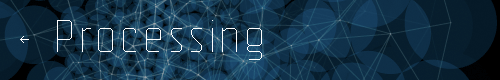Reference for Processing version 1.2. If you have a previous version, use the reference included with your software. If you see any errors or have suggestions, please let us know. If you prefer a more technical reference, visit the Processing Javadoc.
| Name | hint() |
||
|---|---|---|---|
| Examples | void setup() {
size(400, 400, OPENGL);
// Enable 4x oversampling (if supported)
hint(ENABLE_OPENGL_4X_SMOOTH);
} |
||
| Description | Set various hints and hacks for the renderer. This is used to handle obscure rendering features that cannot be implemented in a consistent manner across renderers. Many options will often graduate to standard features instead of hints over time.
hint(ENABLE_OPENGL_4X_SMOOTH) - Enable 4x anti-aliasing for OpenGL. This can help force anti-aliasing if it has not been enabled by the user. On some graphics cards, this can also be set by the graphics driver's control panel, however not all cards make this available. This hint must be called immediately after the size() command because it resets the renderer, obliterating any settings and anything drawn (and like size(), re-running the code that came before it again). hint(DISABLE_OPENGL_2X_SMOOTH) - In Processing 1.0, Processing always enables 2x smoothing when the OpenGL renderer is used. This hint disables the default 2x smoothing and returns the smoothing behavior found in earlier releases, where smooth() and noSmooth() could be used to enable and disable smoothing, though the quality was inferior. hint(ENABLE_NATIVE_FONTS) - Use the native version fonts when they are installed, rather than the bitmapped version from a .vlw file. This is useful with the JAVA2D renderer setting, as it will improve font rendering speed. This is not enabled by default, because it can be misleading while testing because the type will look great on your machine (because you have the font installed) but lousy on others' machines if the identical font is unavailable. This option can only be set per-sketch, and must be called before any use of textFont(). hint(DISABLE_DEPTH_TEST) - Disable the zbuffer, allowing you to draw on top of everything at will. When depth testing is disabled, items will be drawn to the screen sequentially, like a painting. This hint is most often used to draw in 3D, then draw in 2D on top of it (for instance, to draw GUI controls in 2D on top of a 3D interface). Starting in release 0149, this will also clear the depth buffer. Restore the default with hint(ENABLE_DEPTH_TEST), but note that with the depth buffer cleared, any 3D drawing that happens later in draw() will ignore existing shapes on the screen. hint(ENABLE_DEPTH_SORT) - Enable primitive z-sorting of triangles and lines in P3D and OPENGL. This can slow performance considerably, and the algorithm is not yet perfect. Restore the default with hint(DISABLE_DEPTH_SORT). hint(DISABLE_OPENGL_ERROR_REPORT) - Speeds up the OPENGL renderer setting by not checking for errors while running. Undo with hint(ENABLE_OPENGL_ERROR_REPORT). As of release 0149, unhint() has been removed in favor of adding additional ENABLE/DISABLE constants to reset the default behavior. This prevents the double negatives, and also reinforces which hints can be enabled or disabled. |
||
| Syntax | hint(item) |
||
| Parameters |
|
||
| Returns | None | ||
| Usage | Web & Application | ||
| Related | PGraphics createGraphics() size() |