Postprocessing
To plot the deformed shaft, go to
General Postproc --> Plot Results --> Deformed Shape
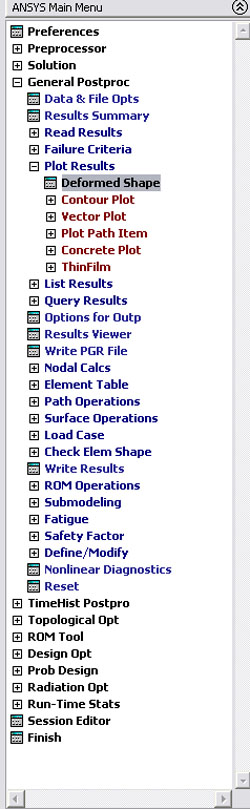
Select option "Deformed + undeformed edge". If the deformation is not
visible, go to Main Menu --> PlotCtrls --> Style --> Displacement Scaling.
Then select "user specified" option and vary the scaling factor as you
would like.
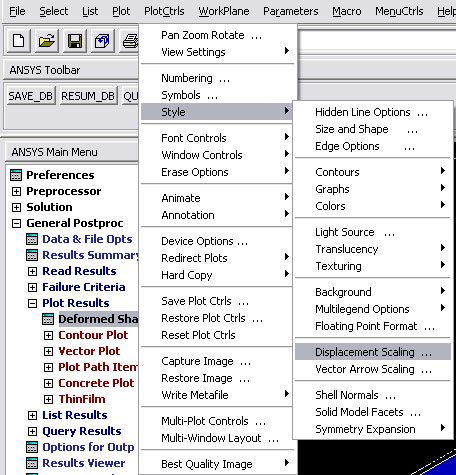
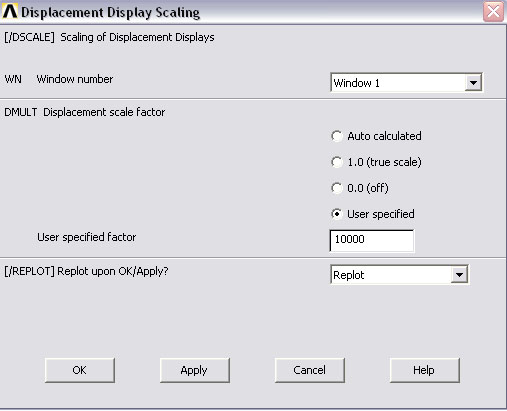
This makes the deformed shape very noticeable. Note that the original shape is outlined in the white dotted lines.
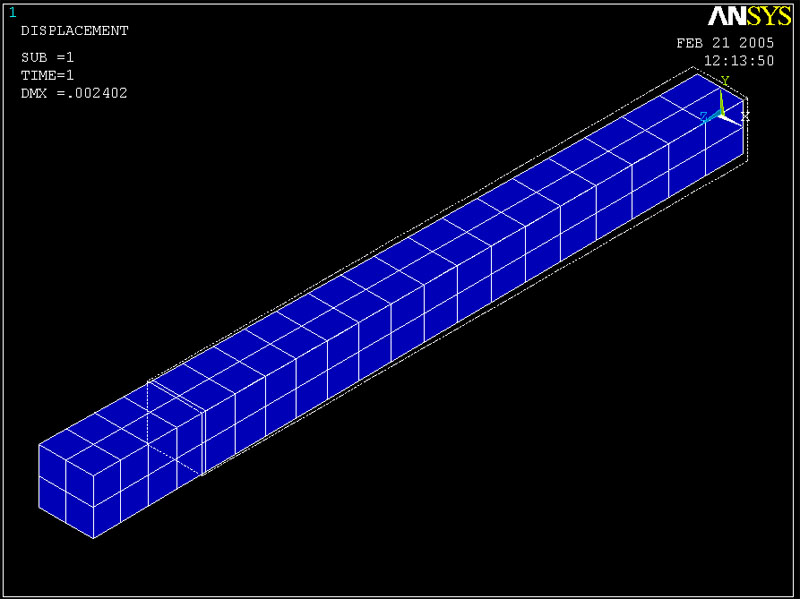
How to get a contour plot
Go to Plot Results --> Contour Plot --> Nodal Solu
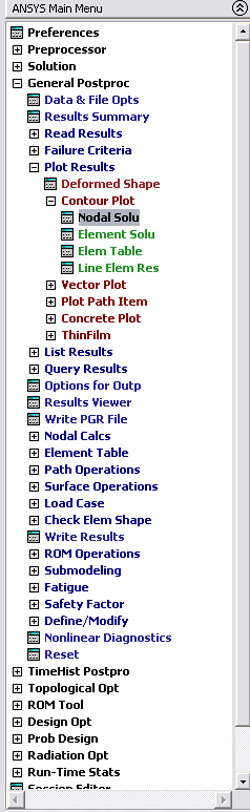
Here is the sample plot of total strain intensity.
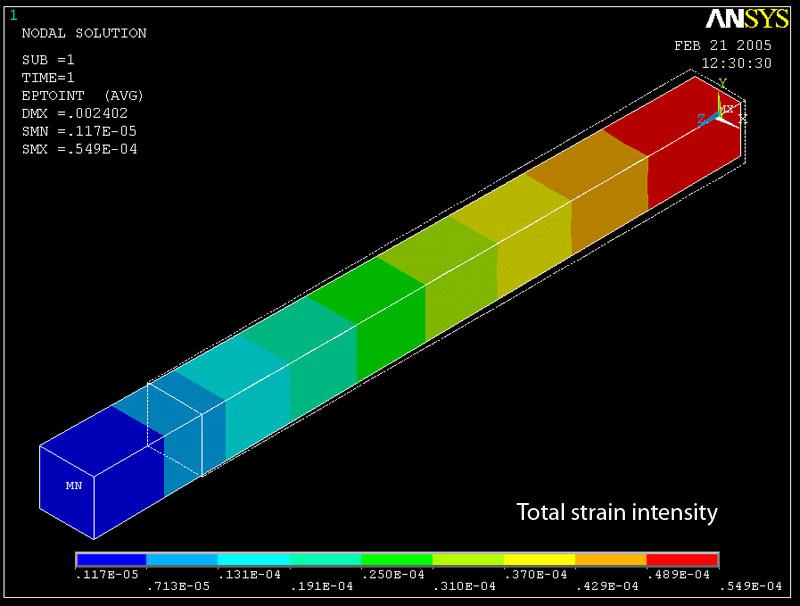
Here is a plot of XY shear strain.
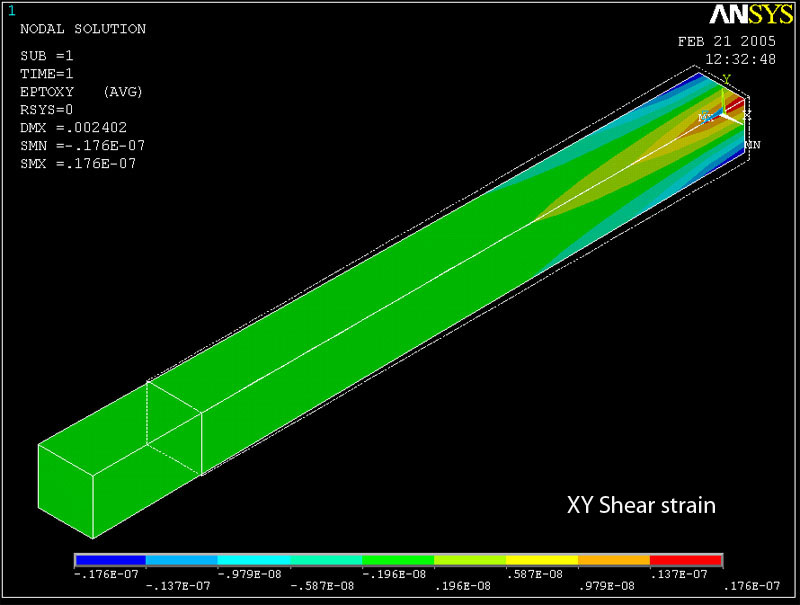
How to get "Query Results"
Go to General Postproc --> Query Results --> Subgrid Solu
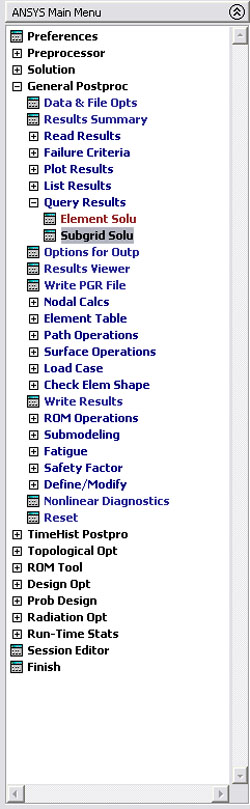
Sample query results for total nodal displacement of nodes on the top
surface.
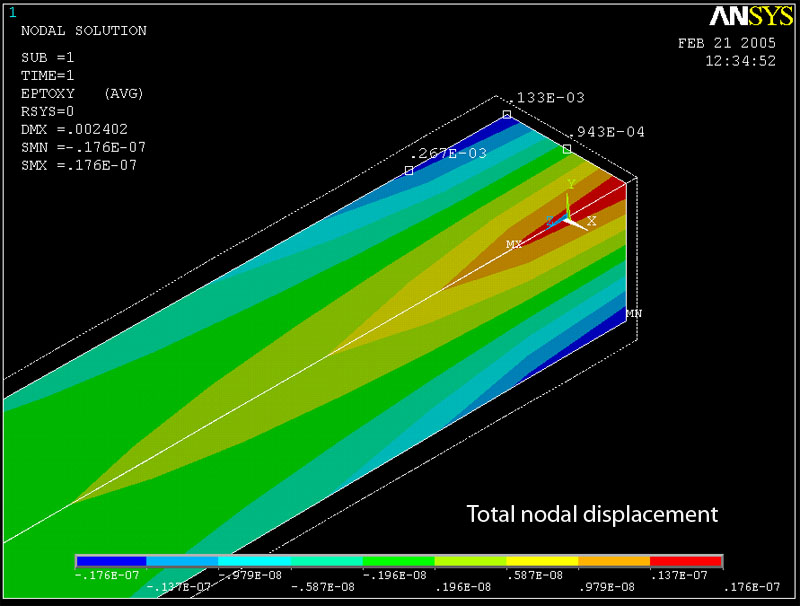
How to create a line-plot
First user must define the path where one wants to map results to. To
do so, go to Path Operations --> Define Path --> By Nodes
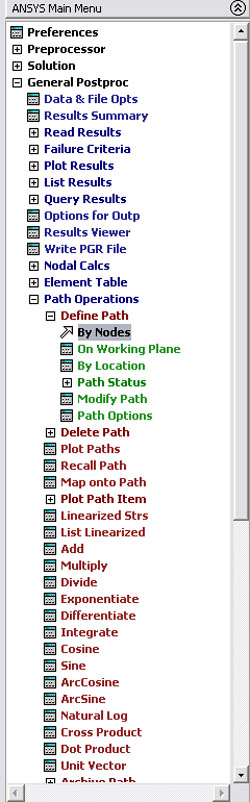
Then click on two nodes. Data from the first node will be mapped first.
Thus, user shall select the node at the location where the desired
origin of the plot is. After the path is specified, user must tell ANSYS
the set of data to be mapped. To do so, go to
Path Operations --> Map onto Path
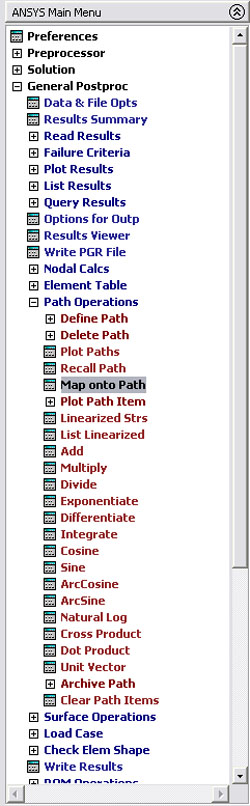
Then just select whichever field shall appear on the plot. In this example,
we will plot strain in z direction along the centerline of the shaft.
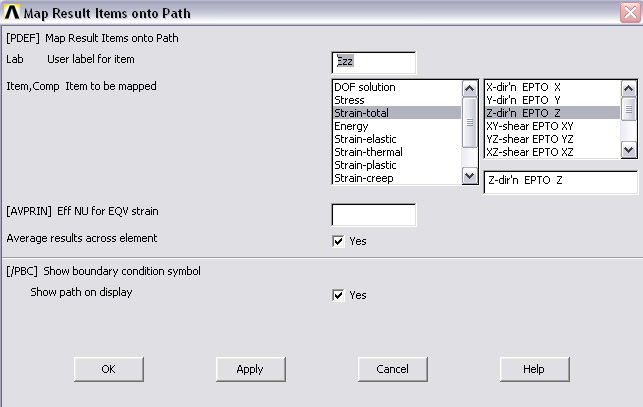
Now, by specifying the plot command, ANSYS will recognize the set of
data which user wants to plot.
Go to Path Operations --> Plot Path Item --> On Graph
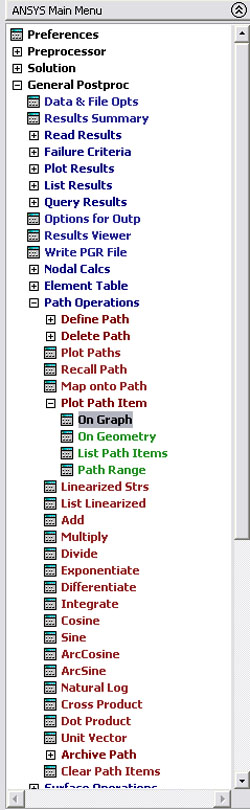
Select relevant item to plot.
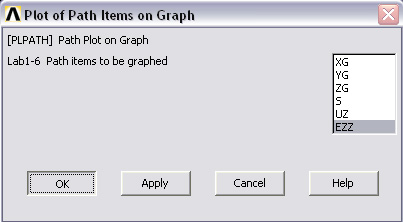
The z-component of strain should decrease as it gets closer to the hanging end of shaft. The increase in displacement in z axis along the length of shaft should get smaller as it reaches the end of the shaft. (Slope in the displacement curve should become smaller along the shaft's length)
If you want higher resolution of these line plots, remeshing is an option.
In order to refine the mesh at certain location, go to
Preprocessor --> Meshing --> Modify Mesh --> Refine At
However, if you feel like remeshing the whole object, delete the previous mesh and repeat the process of meshing picked lines again, however, this time increase the number of meshed lines.
|