Specifying Element Type and Meshing
Go to
Preprocessor --> Element Type --> Add/Edit/Delete
The element type used in this problem will be Solid (Aniso 64). See
ANSYS help for more information on this element type.
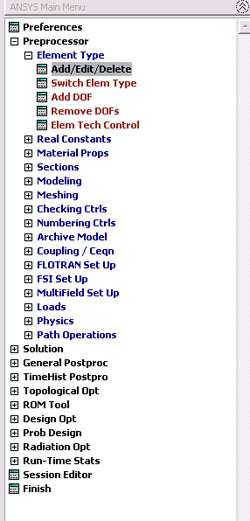
Select Solid --> Aniso 64
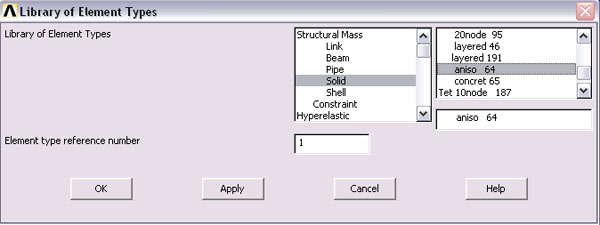
To mesh the shaft, simple line meshing will suffice. In order to
view the lines that make up the block, go to
Menu --> Plot --> Lines
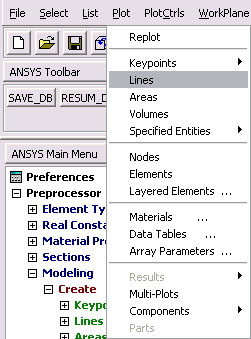
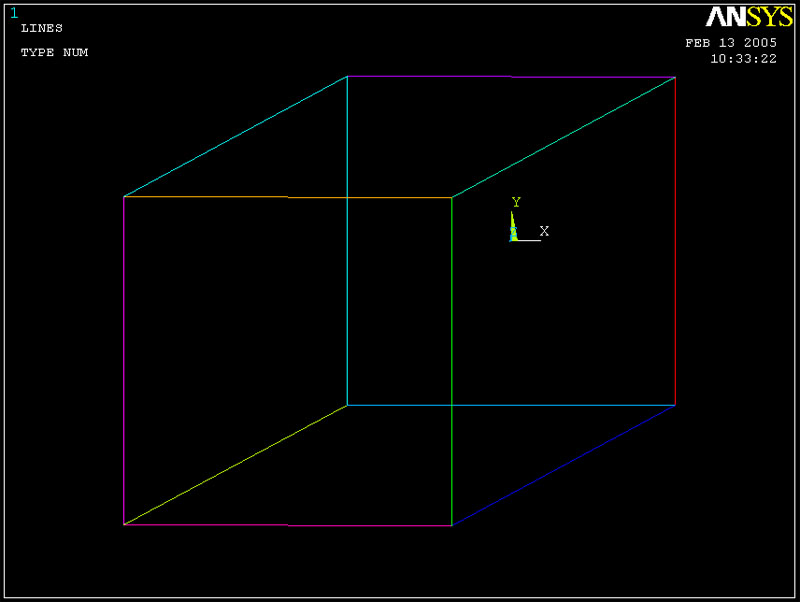
Select Size Ctrls --> Lines --> Picked Lines

Then pick the four lines along length L.
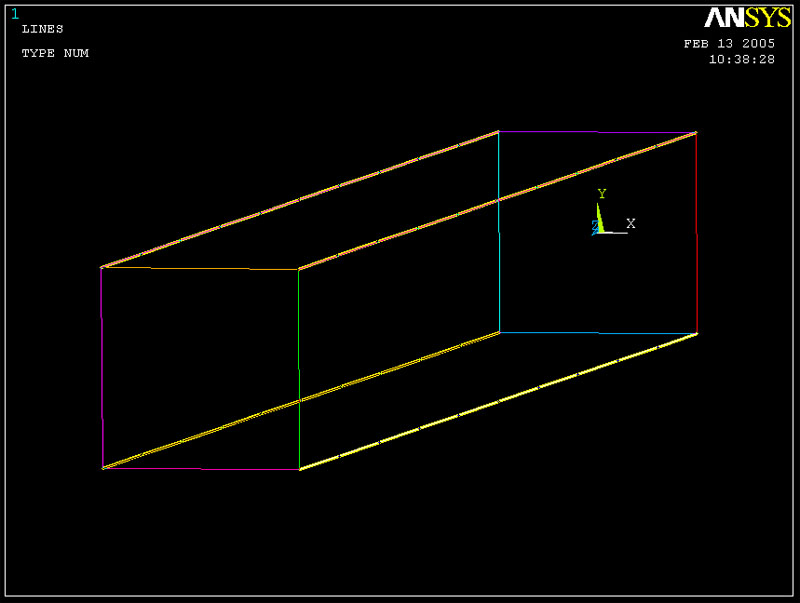
Mesh those four lines into 20 segments.
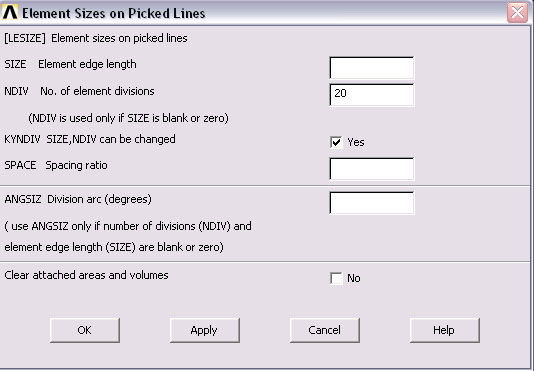
Select 8 lines on the top and bottom surfaces. And mesh them into 2
segments.
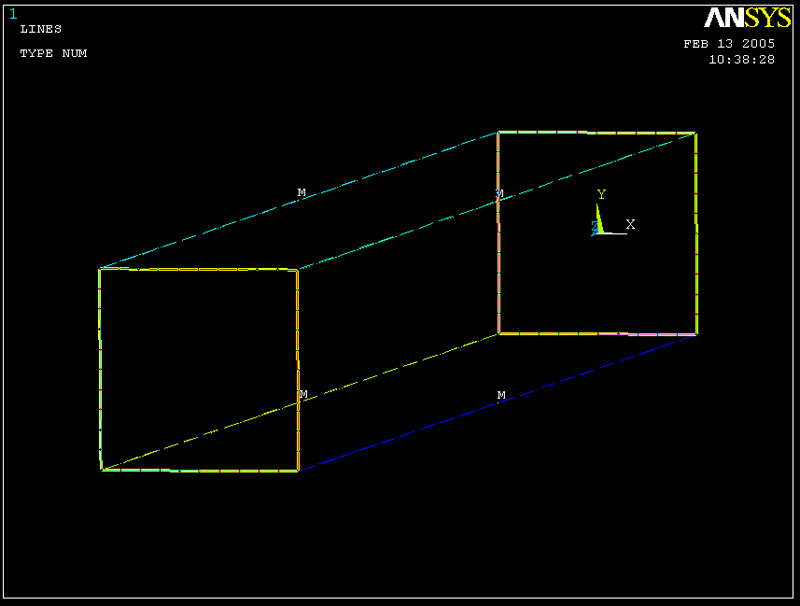
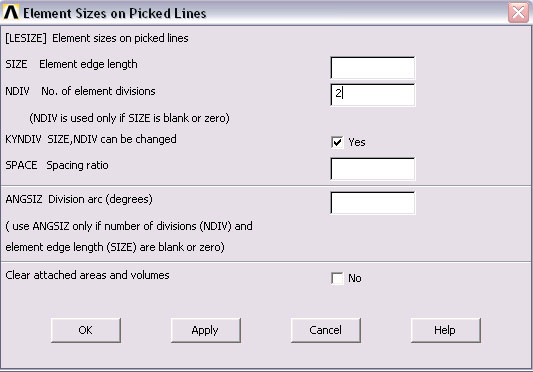
The meshed lines will be denoted by the letter "M" as in the following
figure.
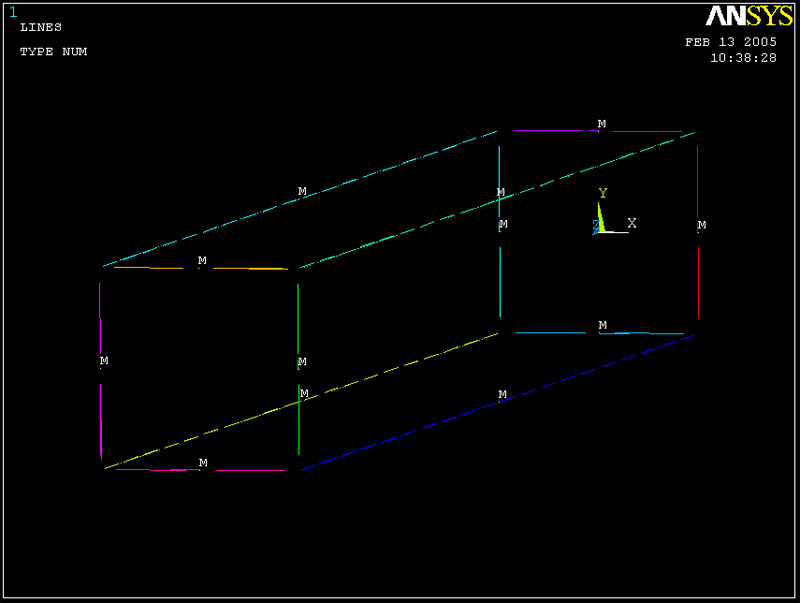
After lines are meshed, then select the volume. Select the "mapped"
option.
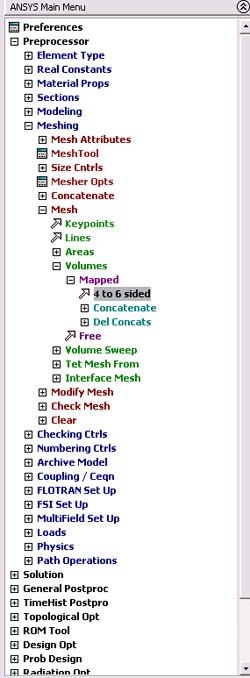
Click on the volume.
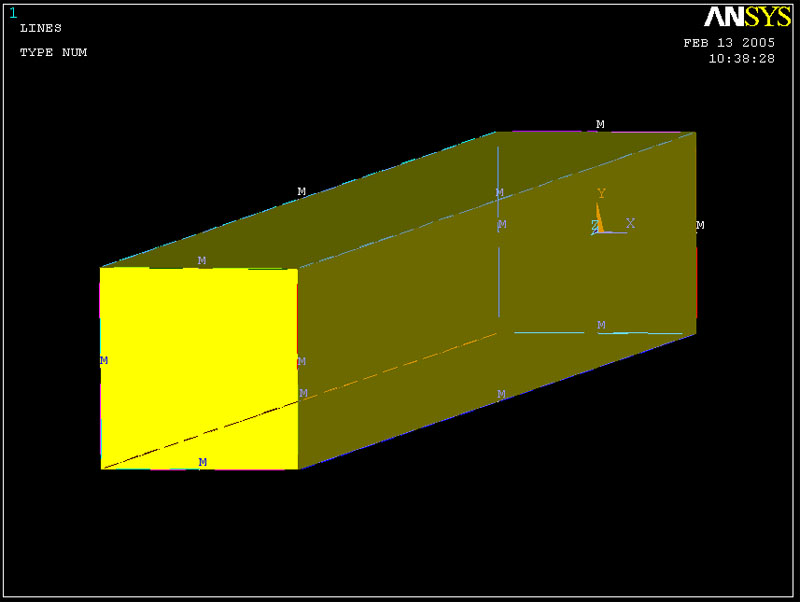
The meshed object should look like the figure below.
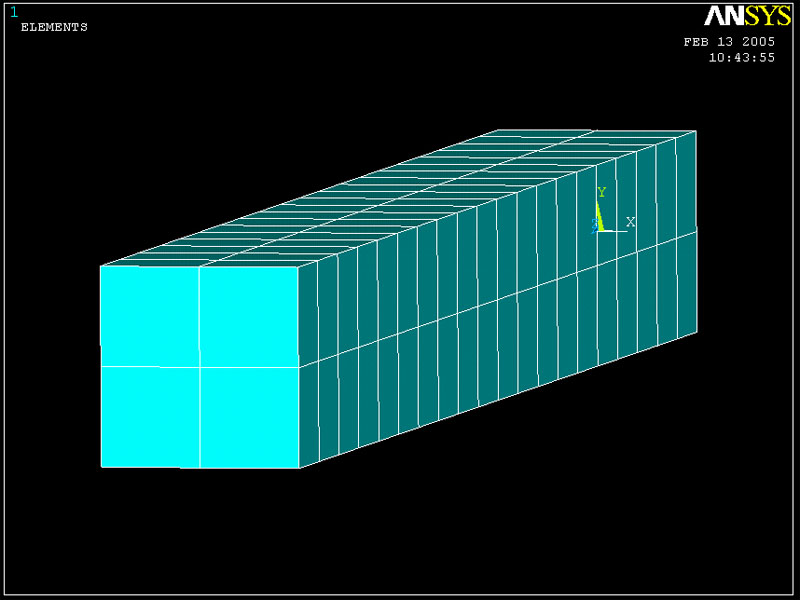
|