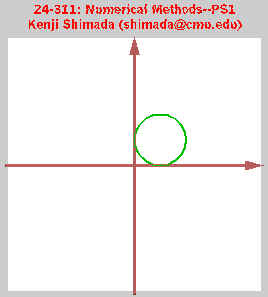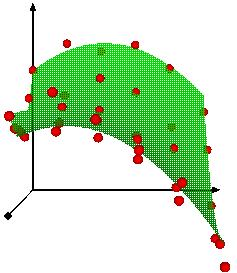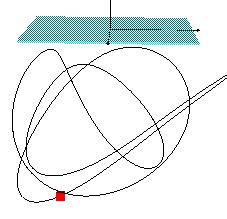A Free STL File Viewer
Solid Concepts' SolidView/Lite (http://www.solidview.com/svlite.html)
STL file format
http://www.ennex.com/fabbers/StL.asp
http://www.sdsc.edu/tmf/Stl-specs/stl.html
http://rpdrc.ic.polyu.edu.hk/old_files/stl_ascii_format.htm
Virtual Reality Modeling Language 2
Viewing VRML files on Windows, use either:
Internet Explore with the cortona VRML plug-in
Internet Explorer with the VRML2.0 Viewer, vrml2c.exe (1,213KB)
Netscape Navigator or Internet Explorer on Andrew PCs
(They both have either: or Cosmo player plug-in installed.)Sample VRML2 (or VRML97) Objects
Sample file from PS1 "canvas.wrl."
More sample files from Problem Sets (click on the pictures below)
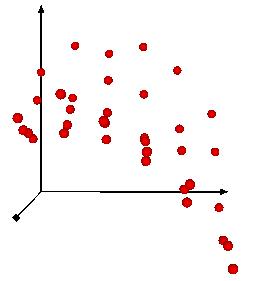
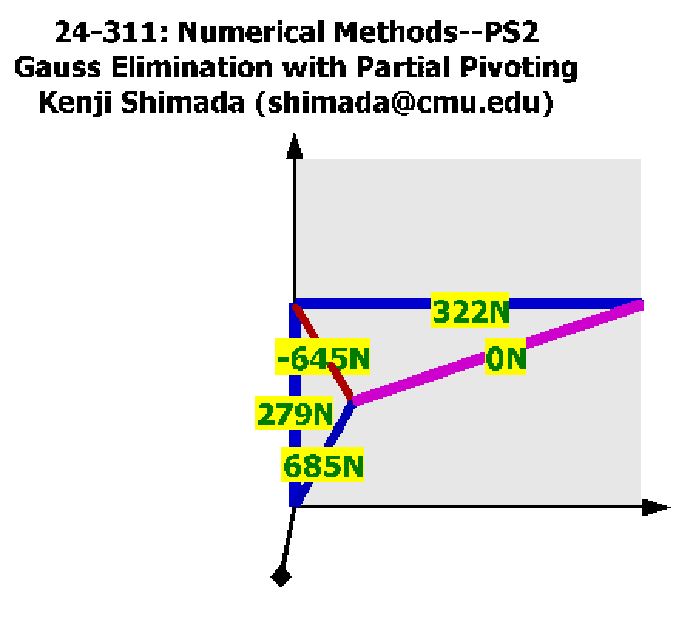
Fun objects: Bus | Coffee Maker | Snowman
Printing out VRML image on Windows and Unix/X-Window
Windows users can print out your VRML image in the following way:
make the viewer window active (by clicking on anywhere on the viewer window)
type [Alt]+[PrintScreen] -- this will capture the screen image to the clipboard
paste the image on the clipboard into a Word document, PowerPoint, or any image/graphics editors -- this can be done by [Ctrl]+[v], or by the "paste" command under the "edit" menu.
Unix/X-Window users can use the "xv" command to capture a screen image.
VRML2 (or VRML97) Language Specification
Click VRML97 at the upper right corner of the VRML Homepage (http://www.vrml.org/)
More VRML2 (or VRML97) Information