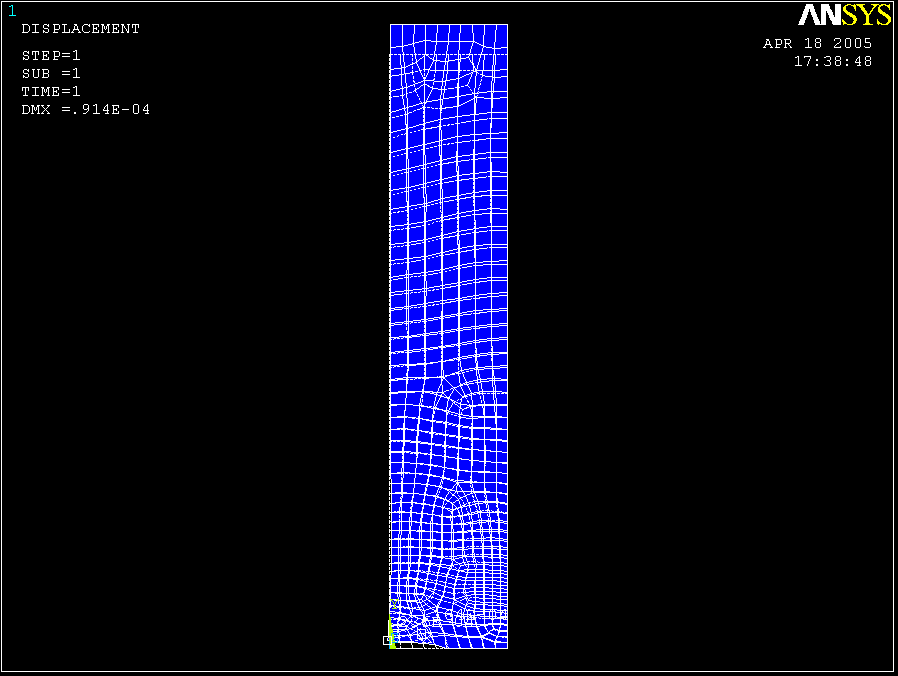6A. Query Results of StressYY and Displacements in Y direction
The first step in analyzing your results should be getting a plot of the deformed
shape. This will give you some feedback on the accuracy of the displacement
boundary conditions and loads you have applied to your model.
MAIN MENU -> General
Postproc
GENERAL POSTPROC -> Plot
Results
PLOT
RESULTS -> Deformed shape
PLOT DEFORMED SHAPE -> Def + undeformed
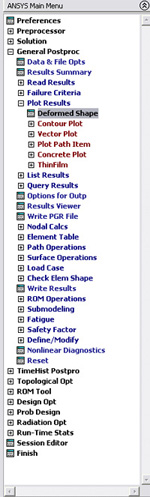
The following window will appear
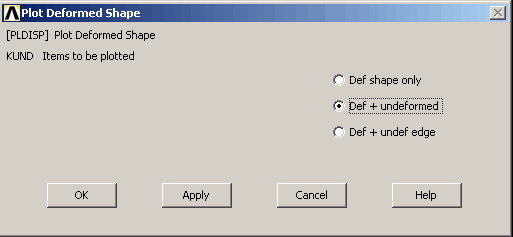
The screen should now have an outline of the undeformed shape overlapped by
the deformed shape as the figure below
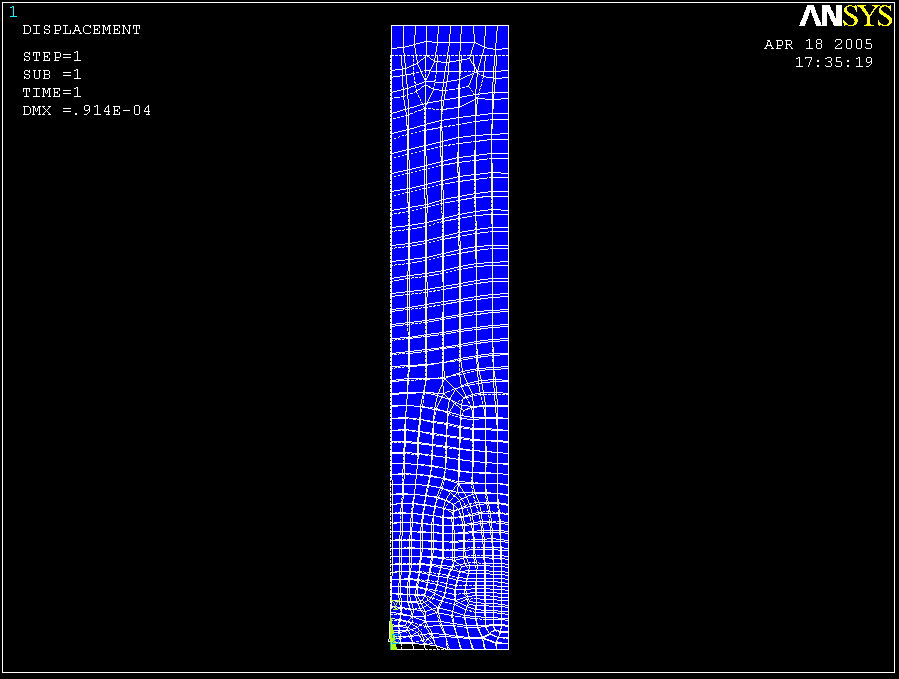
You can now query stress and displacements in Y direction off from the deformed plot.
MAIN MENU -> General Postproc
GENERAL POSTPROC -> Query Results
QUERY RESULTS -> Subgrid Solution
QUERY NODAL SOLUTION DATA -> Stress Y-direction
You may now select a point on the plot and the value for sigmayy will be given at that point.
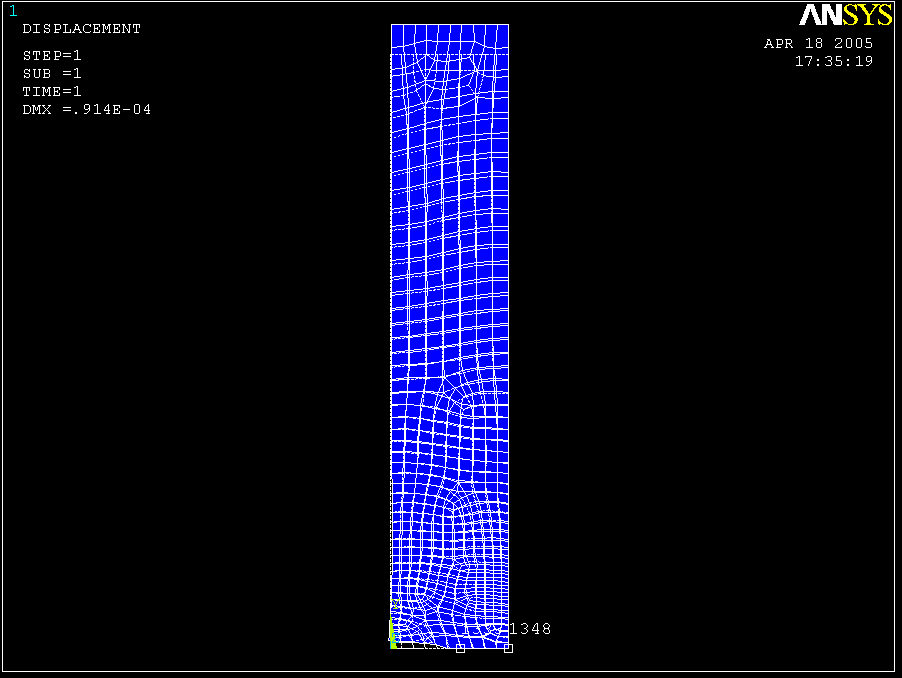
If you want to replot the image, then go to
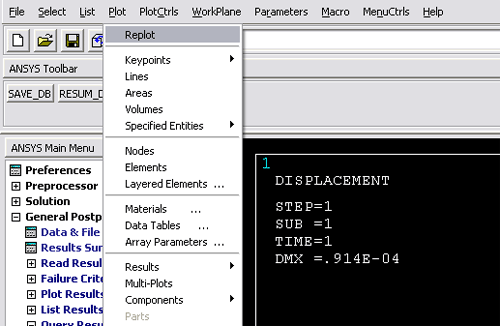
Now you
might want to query UY results as well. Basically just repeat the same procedure.
MAIN
MENU -> General Postproc
GENERAL POSTPROC -> Query Results
QUERY
RESULTS -> Subgrid Solution
QUERY
NODAL SOLUTION DATA -> Translation UY
Now
select a point on the plot that you want to know the displacements of.