Select Units 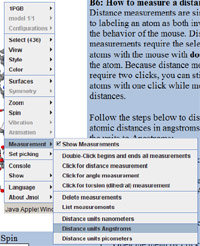 |
Turn on measurements |
Distance measurements are similar in function to labeling an atom as both involve modifying the behavior of the mouse. Distance measurements require the selection of the two atoms with the mouse with double clicks on the atom. Because distance measurements require two clicks, you can still identify atoms with one click while measuring distances. Follow the steps below to display inter-atomic distances in angstroms:
First change the units to Angstroms:
- Open the menu by clicking the right mouse button.
- Scroll down to "Measurement"
- Select "Distance units Angstrom (2nd from bottom).
- Open the menu by clicking the right mouse button.
- Scroll down to "Measurement"
- Select "Click for distance measurement".