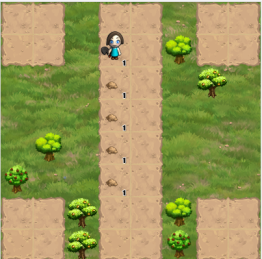

In order to receive credit for lab, you must attend your lab section and submit your work during that lab. You cannot attend another lab section, and you cannot submit from elsewhere (e.g. your dorm room). We want you to go to lab since you will get additional information from your course assistant that will help you, and you will be able to work with other students to share ideas and learn how to solve problems more effectively. It is also important to go to lab and use the Linux machines since your lab exams will be run on these machines so you need to familiarize yourself with this environment.
If you go to a different lab section or submit the work early or late, you will receive a 0. You are allowed to drop 2 labs without penalty, so please do not ask for makeups. Look ahead at your schedule to see if you will be missing a lab due to another event and plan on dropping that lab. If you drop a lab, you are still responsible for reviewing the material covered. (Note: You must be in attendance for lab exams. Lab exams cannot be dropped.)
In this lab, you will review how to play different coding games from https://studio.code.org/ using the language Blockly. For each solution of a puzzle, you will learn to make a text file to handin your solutions.
NOTE: In lab, you should actively be mirroring what you TA does on your own computer, and the examples MUST be handed in at the end of the lab.
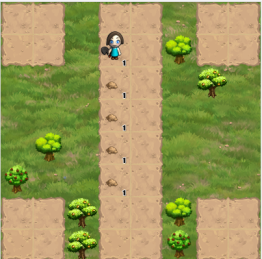


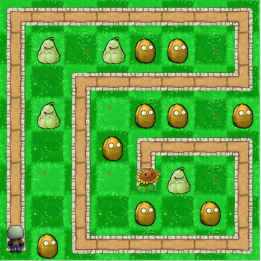
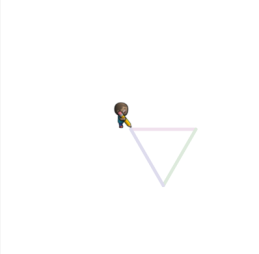

Create a zip file called lab1.zip that contains your text files, and submit it for grading using the handin instructions. Be sure that you create a zip file and not a compressed file in another format.
You should be zipping and submitting the following files: