Final Exam!
Please download the answer template file here and rename it to <your_andrewid>.txt.
Submit the text file to the Final assignment on Autolab.
-
List the git commands necessary to create the history graph shown below. You can omit
git addand the actual editing of files, but should list any other commands you use (should begit commit, git branch, git checkout, and git merge). (Assume you start on themasterbranch. Hint: the first command should begit commit -m "A").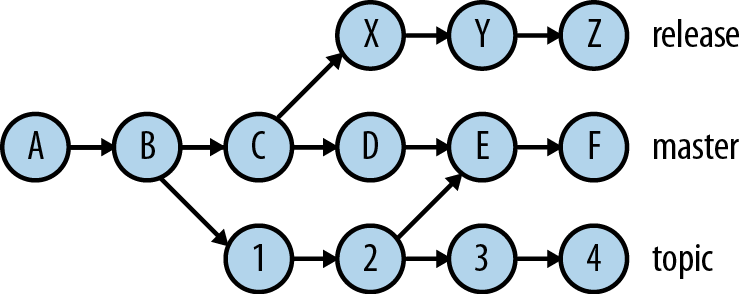
-
Fork the repository at https://github.com/aperley/98-174-final-q2
and complete the following steps. Do not forget to answer the questions as well.
Submit the url to your fork in your andrewid.txt file.
- Merge the my-bugfix branch into the master branch. What is this type of merge called?
-
Merge the my-feature branch into the master branch. Why does this cause a merge conflict?
Resolve the merge conflicts so
file.txtlooks like this:This is file.txt. This line was added in the master branch after my-feature was created. This line is added in the my-feature branch.
- Push the master branch to the master branch on your fork.
- Make a pull request from your fork's master branch to the blessed repository's master branch.
-
Take a look at the Github repository for Rails: https://github.com/rails/rails.
Who (name and email address) last modified line 72 of
activemodel/lib/active_model/attribute.rbin themasterbranch and on what date? -
BONUS (optional): Download this repository. Someone added a secret password to
myfile.txtand rangit add myfile.txt, but then rangit reset HEAD myfile.txtandgit checkout myfile.txt. Find the secret password and write it in your andrewid.txt file. Hint: thegit fsckcommand is very helpful.
Have a great summer! 🌞