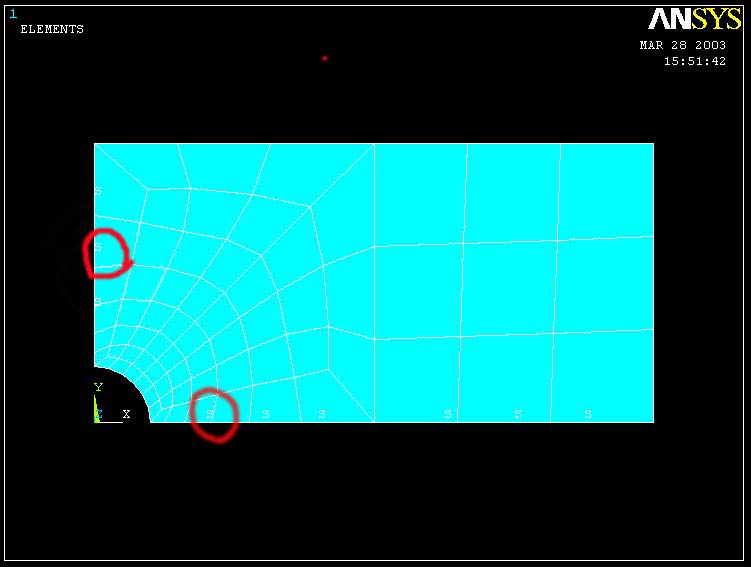![]()
4A. Apply Boundary Conditions
![]()
In
this step we will apply symmetry boundary conditions to left and bottom sides
of the plate.
PREPROCESSOR -> Loads
LOADS -> Apply
APPLY
-> Structural -Displacement
DISPLACEMENT
-> Symmetry B.C. -On Lines
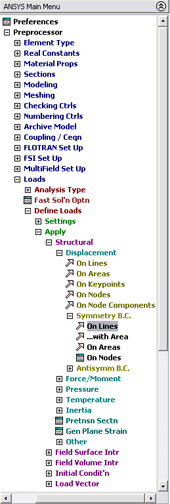
ANSYS GRAPHICS WINDOW -> Pick the line on the left edge and 2 lines on
the bottom of the plate. Click OK.
Then you
will see the resulting figure. There will be letter S's appear beside the
lines: