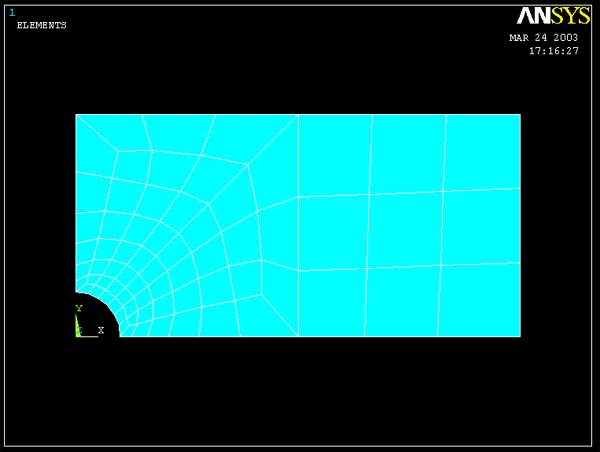![]()
3.
Mesh the Object
![]()
We will first have ANSYS automatically mesh the model for us (Free Mesh).
Then later, we will improve the mesh quality by specifying mesh sizes, which
will help improving the accuracy of the results.
MAIN MENU -> Preprocessor
PREPROCESSOR -> -Meshing -Mesh
MESH
-> Area -Free
MESH
AREAS -> Click on Pick All. Then click OK.

Wait for the program to mesh the part - this may take several seconds. Your
meshed plate should look like figure below :