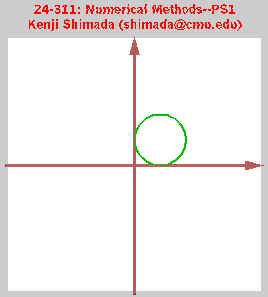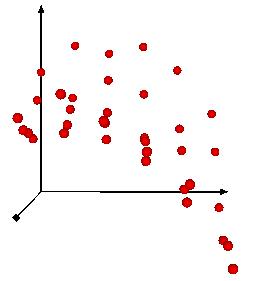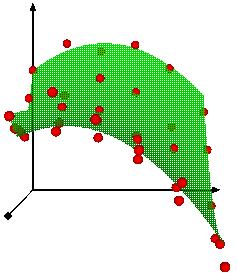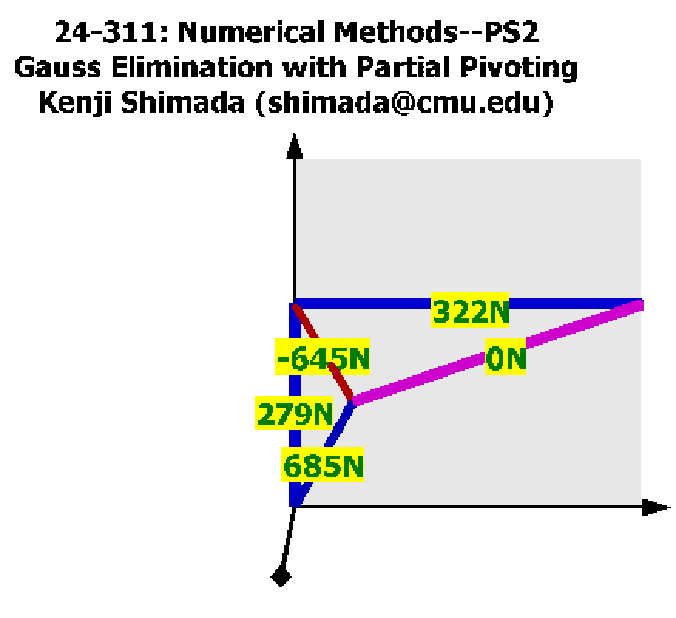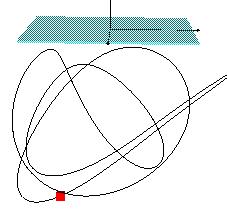|
ANSYS |
You will earn bonus points by
completing the first section of
Mechanical
Engineering ANSYS Web Tutorial. See the
grading information in the [Course Info] page. |
Download all the Mathcad
files: all-mathcad.zip (361Kb)
=> operator.pdf, si-units.pdf, arrow.pdf, greek.pdf, vectors-matrices.mcd,
and matrix.algebra.mcd.
Help Files on Vectors and Matrices
|
|
|
VRML2 |
Virtual Reality Modeling Language 2 Viewing VRML files on Windows, use either:
Sample VRML2 (or VRML97) Objects
Printing out VRML image on Windows and Unix/X-Window Windows users can print out your VRML image in the following way:
Unix/X-Window users can use the "xv" command to capture a screen image. VRML2 (or VRML97) Language Specification
More VRML2 (or VRML97) Information |