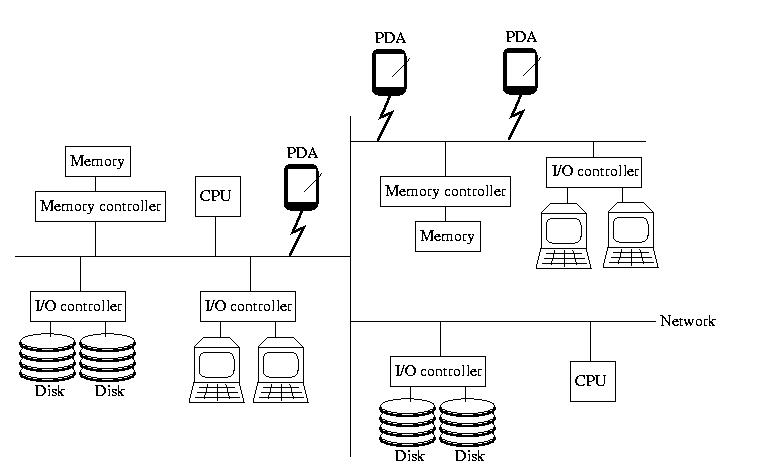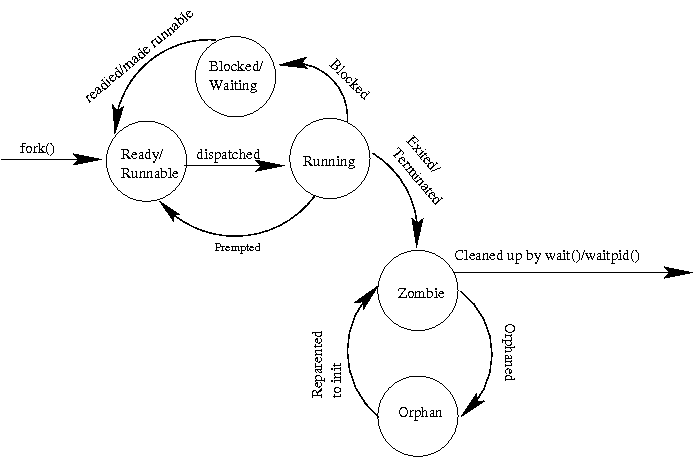Return to lecture notes index
January 14, 2010 (Lecture 2)
The Area We Call "Systems" -- And the Funny Creatures We Call "Systems People"
When I'm hanging out in the "Real world", people often ask me about my job.
I usually explain that I am a teacher. Everyone understands what a teacher
does. We talk for a living. Beyond that, I'm safe. Everyone knows, "Those
who can, do. Those who can't, teach."
When people ask me what I teach, I tell them, "Computer Science". Oddly
enough, they only hear the first word, "Computer". Sorry, ya'll, I don't do
windows. You'll need IT for that. This brings me to two questions,
"What is the area we call, Comptuer Systems?" and, "How does Distributed
Systems fit in?"
When I explain my area of interest to every day folks, I like to tell them
that in "Systems" we view the computing landscape as commerce from the
perspective of the air traffic system or the system of highways and roadways.
There is a bunch of work that needs to get done, a bunch of resources that
need to be used to get it done, and a whole lot of management to make it
work.
And, like our view of commerce, it only gets interesting when it
scales to reach scarcity and when bad things happen. The world can't be
accurately descibed in terms of driveways, lemonaide stands, and sunny days.
Instead, we care about how our roadways and airways perform during rush hour,
in the rain, when there is a big game, and, by the way, bad things happen to
otherwise good drivers along the way. In otherwords, our problem space
is characterized by scarcity, failure, interaction, and scale.
Distributed Systems, In Particular
"Systems people" come in all shapes and sizes. They are interested in such
problems as operating systems, networks, databases, and distributed systems.
This semester, we are focusing mostly on "Distributed systems", though
we'll touch on some areas of networks, and monolithic databases and
operating systems.
Distributed systems occur when the execution of user work involved
managing state which is connected somewhat weakly. In other words,
distributed systems generally involve organizing resources connected
via a network that has more latency, less bandwidth, and/or a higher
error rate than can be safely ignored.
This is a different class of problems, for example, than when the limiting
factors might include processing, storage, memory, or other units of work.
There is tremendous complexity in scheduling process to make efficient use
of scarce processors, managing virtual memory, or processing information
from large attached data stores, as might occur in monolithic operating
systems or databases. It is also a different class of problems than managing
the fabric, itself, as is the case with networks.
Exploring the Model
When I've taught Operating Systems, I've begun with a picture
that looks like the one below. If you didn't take OS, please don't
worry -- everything on the picture, almost, should be familiar to
you. It contains the insides of a computer: memory and memory
controllers, storage devices and their controllers, processors, and
the bus that ties them all together.
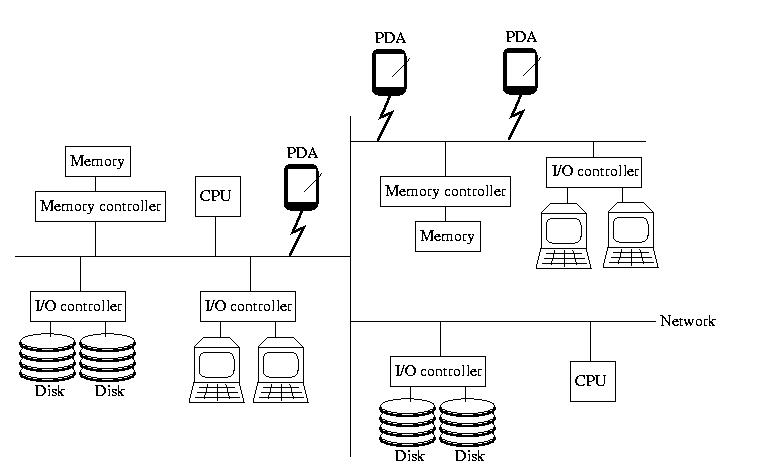
This time however, the bus isn't magical. It isn't a fast, reliable,
predictable communication channel called that always works and maintains
a low latency and high bandwidth. Instead, it is a simple, cheap,
far-reaching commodity network that may become slow and bogged down
and/or lose things outright. It might become partitions. And, it might
not deliver messages in the same order that they were sent.
To reinforce the idea that this is a commodity network, like the
Internet, I added a few PDAs to the picture this time. Remember,
the network isn't necessarily wired -- and all of the components
aren't necessarily of the same type.
Furthermore, there is no global clock or hardware support for
synchronization. And, to make things worse, thr processors aren't
necessarily reliable, and nor is the RAM or anything else. For
those that are familiar with them, snoopy caches aren't practical,
either.
In other words, all of the components are independent, unreliable
devices connected by an unreliable, slow, narrow, and disorganized
network.
What's the Good News?
The bottom line is that, despite the failure, uncertainty, and
lack of specialized hardware support, we can build and effectively
use systems that are an order of magnitude more powerful. In fact we can
do this while providing a more available, more robust, more convenient
solution. This semester, we'll learn how.
Distributed Systems vs. Parallel Systems
Often we hear the terms "Distributed System" and "Parallel System."
What is the difference?
Not a whole lot and a tremendous amount -- all at the same time.
"Distributed System" often refers to a systems that is to be used by
multiple (distributed) users. "Parallel System" often has the connotation
of a system that is designed to have only a single user or user process.
Along the same lines, we often hear about "Parallel Systems" for
scientific applications, but "Distributed Systems" in e-commerce or
business applications.
"Distributed Systems" generally refer to a cooperative work environment,
whereas "Parallel Systems" typically refer to an environment designed to
provide the maximum parallelization and speed-up for a single task.
But from a technology perspective, there is very little distinction.
Does that suggest that they are the same? Well, not exactly. There are
some differences. Security, for example, is much more of a concern in
"Distributed Systems" than in "Parallel Systems". If the only goal of
a super computer is to rapidly solve a complex task, it can be locked
in a secure facility, physically and logically inaccessible -- security
problem solved. This is not an option, for example, in the design of
a distributed database for e-commerce. By its very nature, this system
must be accessible to the real world -- and as a consequence must
be designed with security in mind.
Abstraction
We'll hear about many abstractions this semester -- we'll spend a great
deal of time discussing various abstractions and how to model them in
software. So what is an abstraction?
An abstraction is a representation of something that incorporates the
essential or relevent properties, while neglecting the irrelevant details.
Throughout this semester, we'll often consider something that exists in the
real world and then distill it to those properties that areof concern to us.
We'll often then take those properties and represent them as data structures
and algorithms that that represent the "real world" items within our software
systems.
The Task
The first abstraction that we'll consider is arguably the most important
-- a represention of the work that the system will do on behalf of a
user (or, perhpas, itself). I've used a lot of different words to describe
this so far: task, job, process, &c. But I've never been very specific about
what I've meant -- to be honest, I've been a bit sloppy.
This abstraction is typically called a task. In a slightly different
form, it is known as a process. We'll discuss the subtle difference when
we discuss threads. The short version of the difference is that a task is
an abstraction that represents the instance of a program in execution, whereas
a process is a particular type of task with only one thread of control.
But, for now, let's not worry about the difference.
If we say that a task is an instance of a program in execution, what
do we mean? What is an instance? What is a program? What do we mean by
execution?
A program is a specification. It contains defintions of what type fo data is stored, how it can be accessed, and a set of instructions that tells the computer
how to accomplish something useful. If we think of the program as a
specification, much like a C++ class, we can think of the task as an instance
of that class -- much like an object built from the specification provided by
the program.
So, what do we mean by "in execution?" We mean that the task is a real
"object" not a "class." Most importantly, the task has state
associated with it -- it is in the process of doing something or changing
somehow. Hundreds of tasks may be instances of the same program, yet they
might behave very differently. This happens because the tasks were
exposed to different stimuli and their changed accordingly.
Representing a Task in Software
How do we represent a task within the context of an operating system?
We build a data structure, sometimes known as a task_struct
or (for processes) a Process Control Block (PCB) that contains
all of the information our OS needs about the state of the task. This
includes, among many other things:
- content of registers (like the PC)
- content of the stack
- memory pages/segments
- open files
When a context switch occurs, it is this information that needs to be
saved and restored to change the executing process.
The Life Cycle of a Process (For our present purposes, a Task)
Okay. So. Now that we've got a better understanding of the role of the
OS and the nature of a system call, let's move in the direction of this
week's lab. It involves the management of processes. So, let's begin
that discussion by considering the lifecycle of a process:
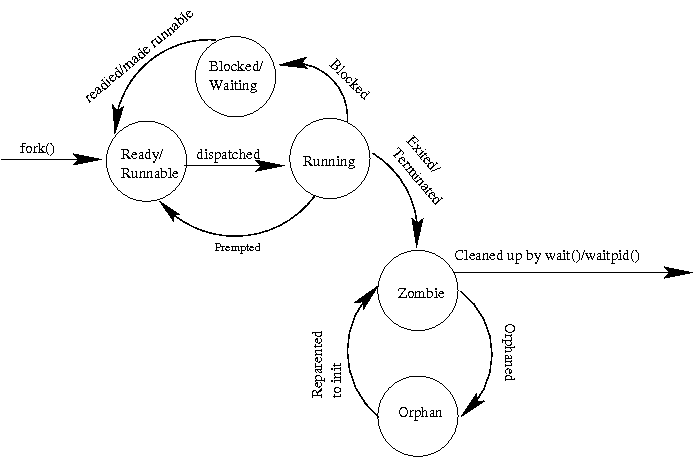
A newly created process is said to be ready or runnable.
It has everything it needs to run, but until the operating system's
schedule dispatches it onto a processor, it is just waiting.
So, it is put onto a list of runnable processes. Eventually, the OS
selects it, places it onto the processor, and it is actually
running.
If the timer interrupts its execution and the OS decides that it
is time for another process to run, the other process is said to
preempt it. The preempted process returns to the ready/runnable
list until it gets the opportunity to run again.
Sometimes, a running process asks the operating system to do
something that can take a long time, such as read from the disk
or the network. When that happens, the operating system doesn't
want to force the processor to idle while the process is waiting
for the slow action. Instead, it blocks the process.
It moves the proces to a wait list associated with the slow resource.
It then chooses another process from the ready/runnabel list to run.
Eventually, the resource, via an interrupt, will let the OS know that
the process can again be made ready to run. The OS will do what it
needs to do, and ready, a.k.a., make runnable, the previously blocked
process by moving it to the ready/runnable list.
Eventually a program may die. It might call exit under the programmer's
control, in which case it is said to exit or it might end
via some exception, in which case the more general term, terminated
might be more descriptive. When this happens, the process doesn't
immediately go away. Instead, it is said to be a zombie. The
process remains a zombie until its parent uses wait() or waitpid() to
collect its status -- and set it free.
If the parent died before the child, or if it died before waiting for
the child, the child becomes an orphan. Shoudl this happen, the
OS will reparent the orphan process to a special process called
init. Init, by convention, has pid 1, and is used at boot time
to start up other processes. But, it also has the special role of
waiting() for all of the orphans that are reparented to it. In this
way, all processes can eventually be cleaned up. When a process is
set free by a wait()/waitpid(), it is said to be reaped.
The Conceptual Thread
In our discussion of tasks we said that a task
is an operating system abstraction that represents the state of a
program in execution. We learned that this state included such things as
the registers, the stack, the memory, and the program counter, as well
as software state such as "running," "blocked", &c. We also said that
the processes on a system compete for the systems resources, especially
the CPU(s).
Another operating system abstraction is called the thread.
A thread, like a task, represents a discrete piece of work-in-progress.
But unlike tasks, threads cooperate in their use of resources and in fact
share many of them.
We can think of a thread as a task within a task. Among other things
threads introduce concurrency into our programs -- many threads
of control may exist. Older operating systems didn't support
threads. Instead of tasks, they represented work with an abstraction
known as a process. The name process, e.g. first do ___,
then do ____, if x then do ____, finally do ____, suggests only
one thread of control. The name task, suggests a more general
abstraction. For historical reasons, colloquially we often say
process when we really mean task. From this point
forward I'll often say process when I mean task --
I'll draw our attention to the difference, if it is important.
Tasks in Distributed Systems
In distributed systems, we find that the various resources needed to
perform a task are scattered across a network. This blurs the distinction
between a process and a task and, for that matter, a task and a thread.
In the context of distributed systems, a process and a thread
are interchangable terms -- they represent something that the user wants
done.
But, task has an interesting and slightly nuianced meaning. A
task is the collection of resources configured to solve a
particular problem. A task contains not only the open files and
communication channels -- but also the threads (a.k.a. processes).
Distributed Systems people see a task as the enviornment in which
work is done -- and the thread (a.k.a. process) as the instance of
that work, in progress.
I like to explain that a task is a factory -- all of the means of production
scattered across many assembly lines. The task contains the machinery and
the supplies -- as well the processes that are ongoing and making use of them.