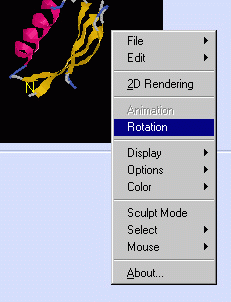A2: Rotation
Place the arrow over the window containing the protein structure. Depress the LEFT mouse button and move the mouse side-to-side or up and down. The rotation of the molecule will follow your mouse!If you want the molecule to rotate continuously, use the pop-up menu and select the rotation command. To get the pop-up menu, move the cursor over the window containing the structure and depress the RIGHT mouse button. You should see the menu shown in the lower left of this frame. Pull down the arrow until rotation is selected, and then release the mouse button. The molecule will begin to rotate. To stop the rotation, repeat the selection.