| First select Phe residues | Then color them |
|---|---|
 | 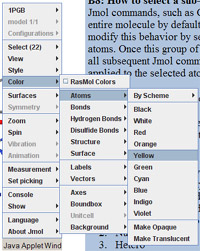 |
Jmol commands, such as Color, operate on the entire molecule by default. It is possible to modify this behavior by selecting groups of atoms. Once this group of atoms is selected, all subsequent Jmol commands are only applied to the selected atoms.
Open up the menu and select "Select" (the number after select refers to the number of atoms that are currently selected). There are three useful selections with the select sub-menu:
- Protein: This allows you to select by:
- Amino acid type (residue)
- backbone/side chain
- Type of residue (polar/nonpolar/basic...
- Nucleic
- Hetero
Two examples are of selecting groups of residues are listed below (expected menus shown on the left):
A: Do the following steps to color all of the Phe residues yellow (expected menus shown on the left):
Select ¬ Protein ¬ By residue name ¬ Phe
Color ¬ Atoms ¬ Yellow
B: Do the following two steps to draw all hydrophobic residues as spacefill:
Select ¬ Protein ¬ Non-polar
Style ¬ Scheme ¬ CPK Spacefill