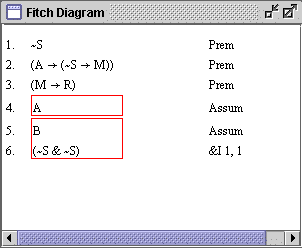
Fitch Diagram
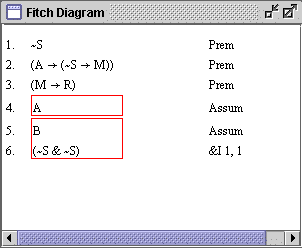
Fitch Diagram
To explore the Fitch diagram, just move your mouse pointer over the image above. When your pointer moves over an area, the caption will change to indicate what feature is in that region. To learn more about a feature, just click on the image to jump to the corresponding topic below.
The title bar display the title of the window, "Fitch Diagram." The title bar is not an interactive part of the Fitch Diagram.
The minimize button can be clicked in order to automatically resize the Fitch window to be as small as possible.
The minimize button has no effect on the content of the derivation in progress, it controls only the window size.
The maximize button can be clicked in order to automatically resize the Fitch window to be as large as possible.
The maximize button has no effect on the content of the derivation in progress, it controls only the window size.
The line numbers in the Fitch correspond exactly to the line numbers in a pencil-and-paper derivation.
Line numbers are generated automatically by the CPL, and in some cases, can change as you work on the derivation. If line numbers do change in the course of completing a derivation, any references to the numbers will be updated automatically, such as the references that appear in justification.
The line numbers are not clickable or interactive in any way.
Formulae in the Fitch diagram correspond exactly to the formula in pencil-and-paper derivations. The formulae are the primary objects in the Fitch with which you will interact in the course of completing a derivation.
To select or deselect a formula, just click on it. Formulae that are not selected appear as plain text on a white background. Selected formulae will be highlighted with a colored background.
The justification in the Fitch corresponds exactly to the justification in a pencil-and-paper derivation.
Justification is generated automatically by the CPL whenever a rule is applied successfully. The references to line numbers found in justification can change throughout the course of completing a derivation if the line numbers themselves change. The justification will update automatically if this occurs.
The justification is not clickable or interactive in any way.
The scope boxes surrounding subderivations correspond exactly to the scope boxes in a pencil-and-paper derivation. Scope boxes are interactive components of the derivation.
Only one scope has focus at any point when working on a derivation in the CPL, and there is always some scope that has focus.
To give focus to a scope, just click on any formula at that scope, or click on the scope box itself.
Please see the section on subderivations and scope for more information.
The scroll bars, both horizontal (as pictured) and vertical (not pictured) allow you to scroll to view all portions of the Fitch diagram, should the content be larger than can be displayed all at once in the Fitch window.
The scroll bars have no effect on the content of the derivation in progress, they control only the portion of the Fitch diagram that is displayed.