CL@C Project Checkpoint one
Due: 6/2/2008 Monday,
Please do this on your computer(to
set up your development environment)
Before you start, please send me your google
account ID. Otherwise you won¡¯t be able to complete this.
1.Download and install
Flex( if you haven't done it already)
http://www.flexregistration.com/student.php)
2. Install SVN
Step 1:
Begin
the installation from the FLEX Help menu item.
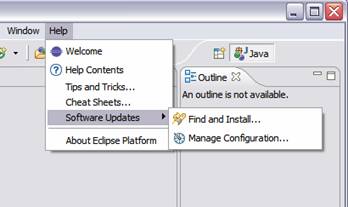
Step 2:
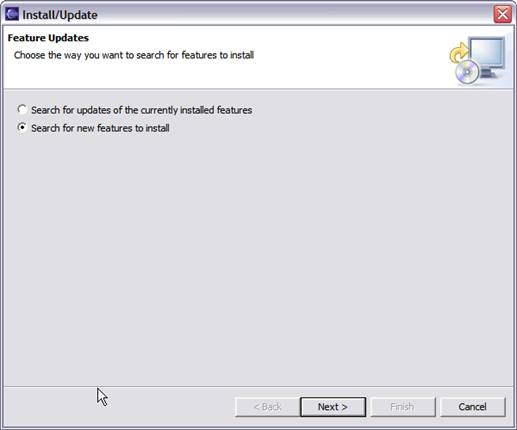
Step 3:
Click
the New Remote Site button.
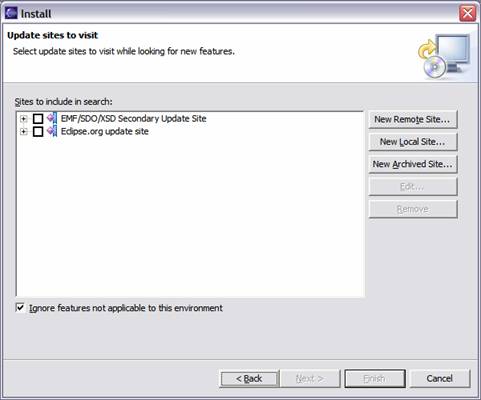
Step 4:
This
screen is showing the New Remote Site dialog
Name: Subclipse
1.0.x (Eclipse 3.0/3.1)
URL: http://subclipse.tigris.org/update_1.0.x
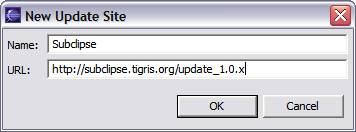
Step 6:
This next screen
shows all of the features that are available to install.
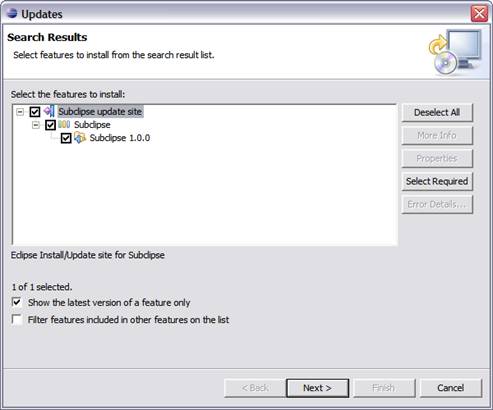
Step 7:
Click
the button to accept the license agreement.
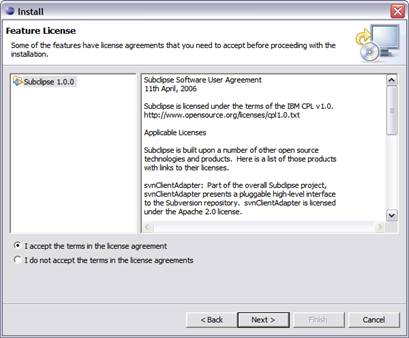
Step 8:
Confirm
the install location
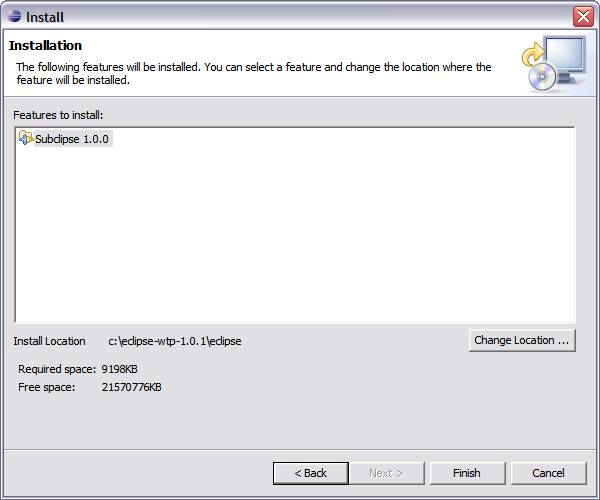
.
Step 10:
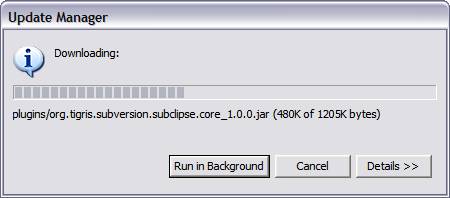
Step 11:
Click yes
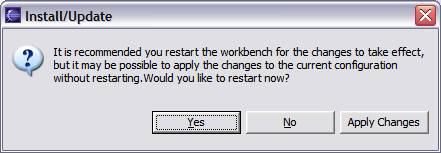
3. Checkout Code
Step 1: File->new-> other
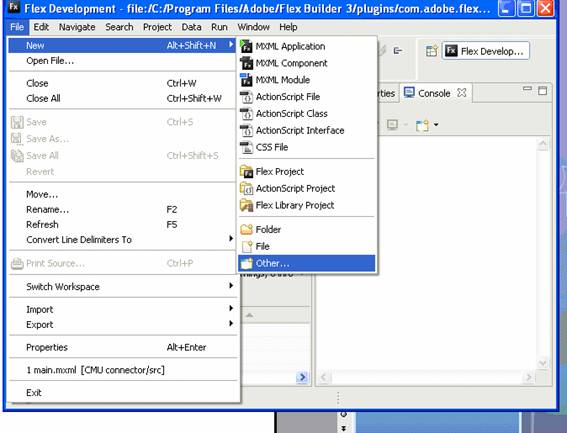
Step 2: Select ¡°SVN¡±-> ¡°Checkout
Projects from SVN¡±
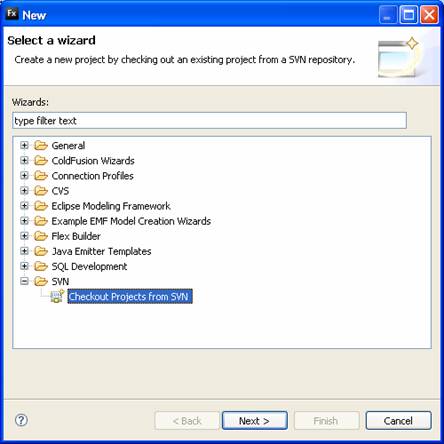
Step 3: Select ¡°Create a new
repository location¡±
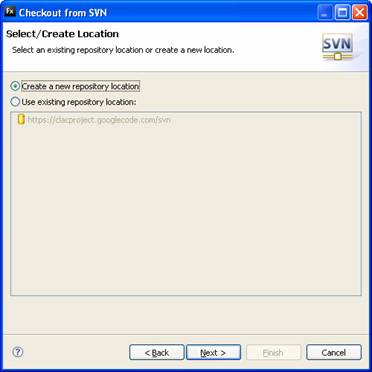
Step 4: URL: https://clacproject.googlecode.com/svn/trunk
Click accept
permanently and yes when prompted
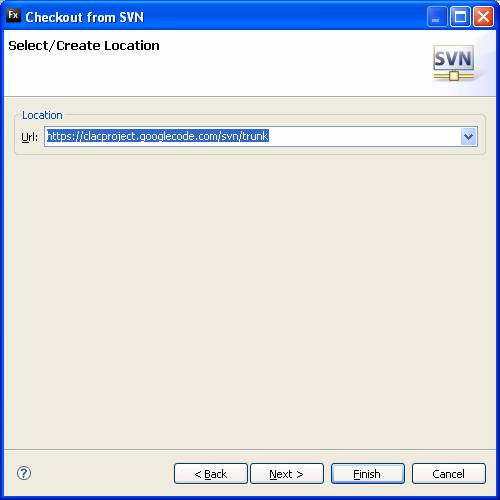
Username: your google ID (
without @gmail.com)
password : password is different
from google account please see http://code.google.com/hosting/settings
check ¡°save password¡±
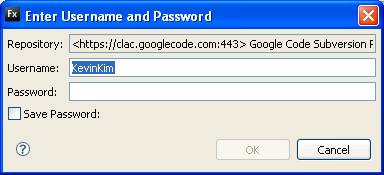
Step 5: select Clacproject
folder then next,
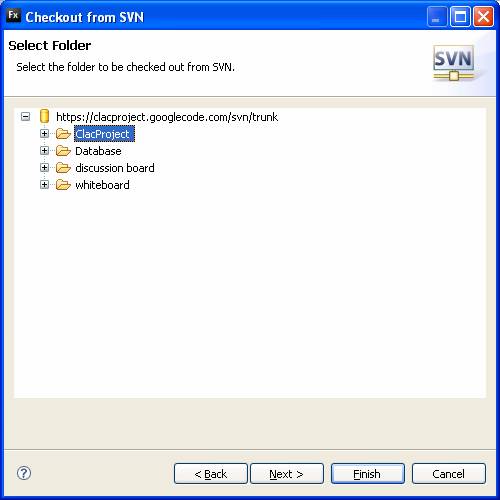
Step 6: check out as a project in the workspace
Project name : ClacProject then ¡°Finish¡±
Then you will see ¡°checkpoint¡± folder in
your workspace .
4. Handin
Create a file in checkpoint1
folder
Filename : [yourName].txt
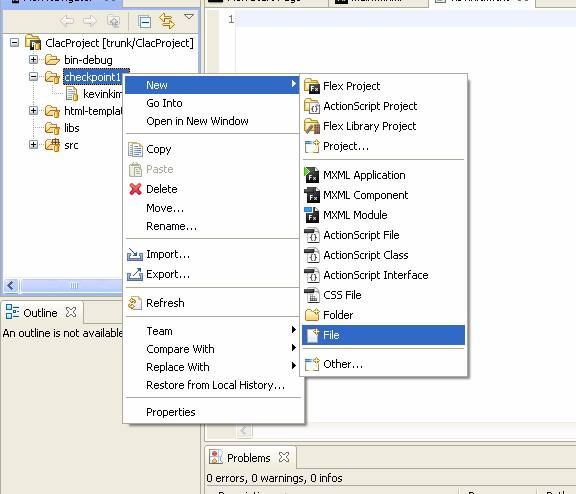
Then commit your file,
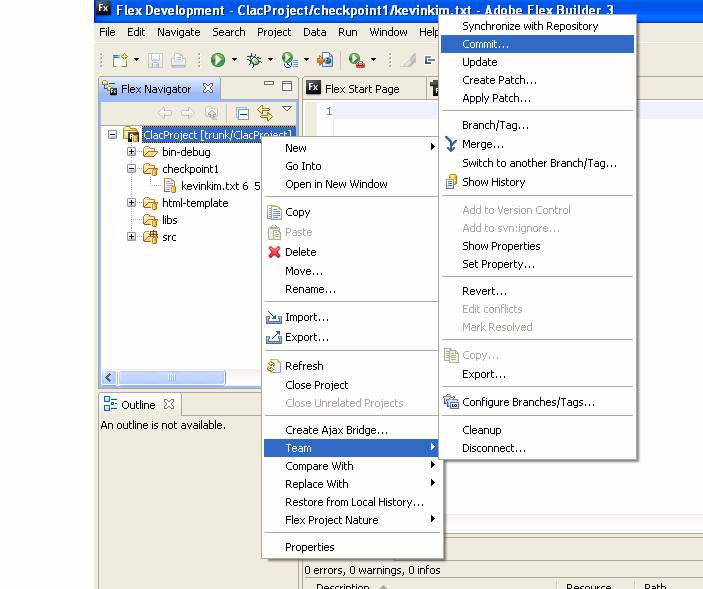
put your name and date in the comment section
Make
sure you check the file you created
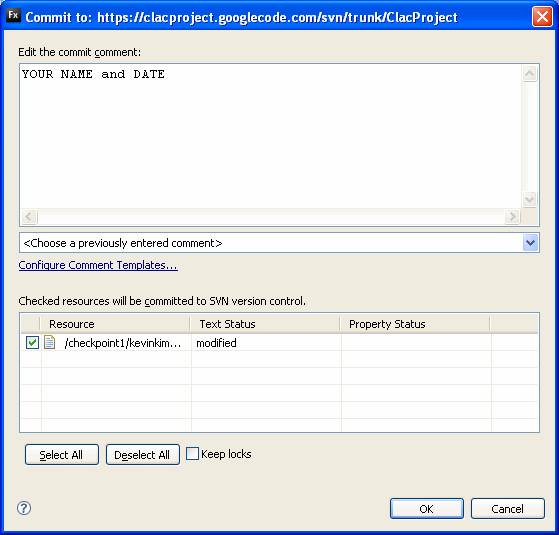
Then click OK
For future
reference:
Always!! Update the code from SVN before
you start working
And when you are done always commit your
code to SVN
When you have conflict, synchronize the
code and get rid of any conflict you have
Before you commit
your code.
Good job you are DONE with checkpoint 1!!