Homework 2 - PhraseThrow with Autolayout
In this assignment, you will implement PhraseThrow2.0. You will add Autolayout to your implementation of PhraseThrow so that your app looks nice on all iOS devices (not only the iPhone 5). To prepare for this homework, make sure to watch the video lectures on Autolayout. This assignment is due on Monday January 26 at 11:59 pm.
Hand-In
You will hand in your assignment by committing to your git repository. Save your Xcode project to hw/hw2 in your repo and run the following command from the terminal at the root of your repository once you're finished with the assignment:
./submit.sh
The above script will simplify the entire process for you (so you don't have to worry about all of that freaky Git stuff). If you see a warning saying Permission denied or something to that effect, run
chmod +x submit.sh
And try again. This script does slightly more than the usual add-commit-push cycle, so we suggest using it. If you insist on using Git the way you know, that's totally cool, you can do that too. Just make sure that you don't start your Xcode project with a Git repository--nested Git repositories are bad (usually).
Requirements
Make sure to run git pull in your class repository before you start the homework!
You will need a list of nouns again. You can download that list here if you don't already have the file: nounlist.txt.
Your app must scale to fit all iOS devices in both landscape and portrait orientations. For example:
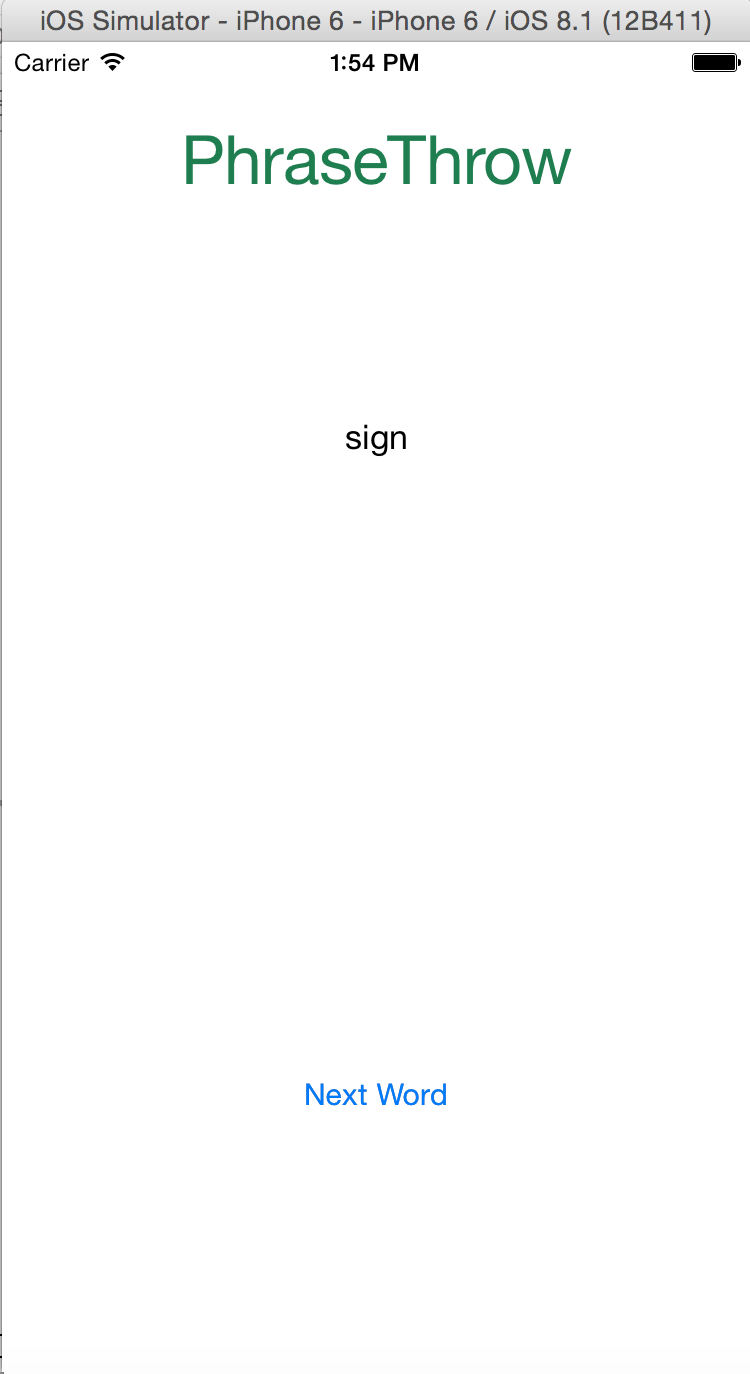
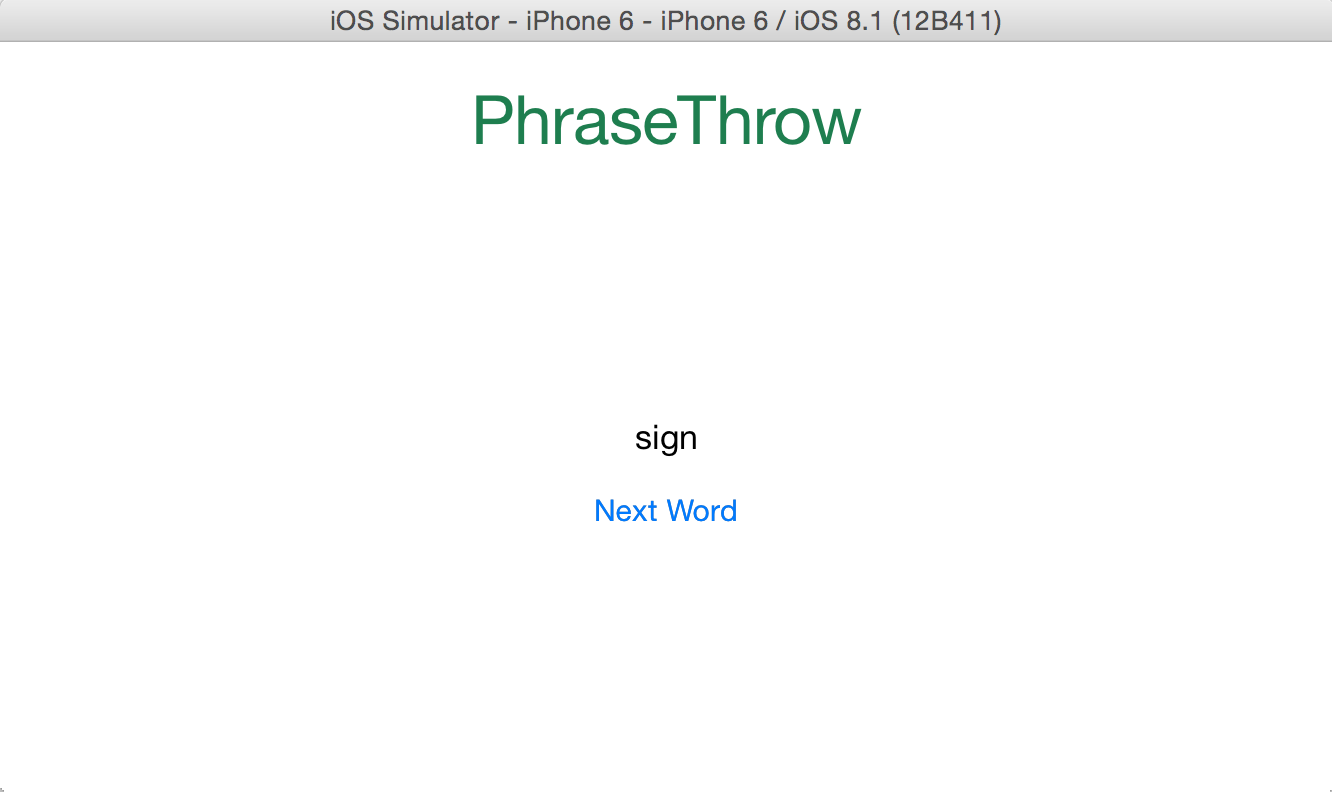
Bonus
Once you've mastered Autolayout and have added it to PhraseThrow, try to add some extras! For example, add a timer and score label with Autolayout.