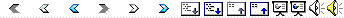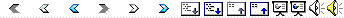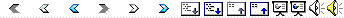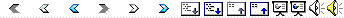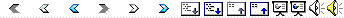|
1
|
- 1.1 GIS Overview
- 1.2 GIS Examples
- 1.3 GIS Tutorial Data Overview
- 1.4 ArcGIS Software Overview
|
|
2
|
- 2.1 Vector GIS
- 2.2 Graphic Elements
- 2.3 Colors
- 2.4 Graphical Hierarchy
- 2.5 Choropleth Maps
- 2.6 Map Layers, Scale Thresholds, and Hyperlinks
|
|
3
|
- 3.1 GIS Projects and Map Audiences
- 3.2 Map Layouts
- 3.3 Additional Layout Examples
- 3.4 Map Scales
- 3.5 Multiple Maps, Reports, and
- Graphs
- 3.6 Exporting Maps
- 3.7 Other Outputs
|
|
4
|
- 4.1 Attribute Tables
- 4.2 Data Table Joins
- 4.3 Spatial Joins
- 4.4 Geodatabases
- 4.5 ArcCatalog
- 4.6 Calculating Geometry
|
|
5
|
5.1 Geographic Coordinates- 5.2 Map Projections
- 5.3 Rectangular Coordinates Systems
- 5.4 GIS Data Sets
- 5.5 XY Event Tables
- 5.6 GIS Data Sources
|
|
6
|
- 6.1 Digitizing Overview
- 6.2 GIS Features
- 6.3 Digitizing Features
- 6.4 Advanced Tools
- 6.5 Spatial Adjustments
|
|
7
|
- 7.1 Geocoding Overview
- 7.2 Address Matching
- 7.3 Linear (Street) Address Matching
- 7.4 Address Matching Problems and Solutions
- 7.5 Polygon Address Matching
- 7.6 Geocoding in ArcGIS
|
|
8
|
- 8.1 Attribute Extraction
- 8.2 Select by Location
- 8.3 Clipping Features
- 8.4 Dissolving Features
- 8.5 Appending Features
- 8.6 Merging Features
- 8.7 Union Features
- 8.8 Intersecting Features
- 8.9 Model Builder Functions
|
|
9
|
- 9.1 Proximity Buffers
- 9.4 Data Apportionment
|
|
10
|
- 10.1 3D Analyst
- 10.2 Spatial Analyst
- 10.3 Network Analyst
- 10.4 Visualization Tools
|
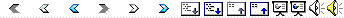
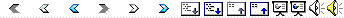
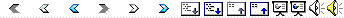
 Notes
Notes