 |
Carnegie
Mellon University Mechanical Engineering |
| Problem 2 : | Simply Supported Beam Under 4 Point Bending |
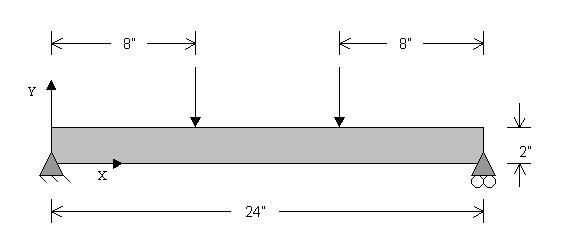
 |
Carnegie
Mellon University Mechanical Engineering |
| Problem 2 : | Simply Supported Beam Under 4 Point Bending |
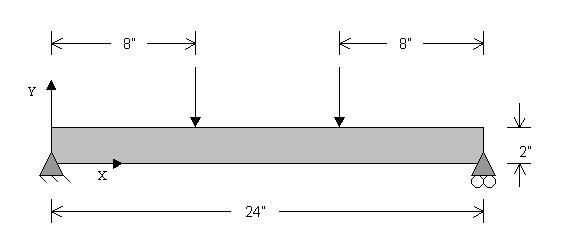
Click on the following in the drop down menu on your right.

