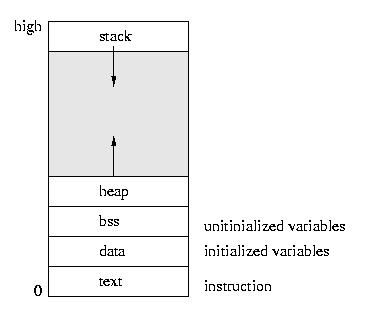Return to lecture notes index
September 30, 2010 (Lecture 11)
Dynamic Memory
We've talked a lot this semester about variables, pointers, and memory.
But, there is one bridge that we haven't crossed. What if we don't
know what we need until after the program is running. For a trivial example,
imagine that we want to sort a list of numbers supplied by the user -- we'll
need to create array after the program starts running and can get the user
input. We can't allocate that array at compile-time because it isn't known and
might change from run to run. Or, for those of you who might happen to be
familiar with linked lists -- we generally create the nodes as we go.
Solving this type of problem is dynamic memory -- memory that can be allocated
and freed as needed. In java, we did it by instantiating objects via the
"new" operator and releasing references to them such that Java could "garbage"
collect them.
C's version of "new" is a libary function called malloc(), short for
"memory allocate". Unlike Java, C is not garbage collected, so we'll need
to explicitly free() memory once we are done.
In order to ask for memory, we just tell malloc() how much we'll need and
cast it to the right pointer type. When we free memory, we pass the
pointer to free() and it deallocates the space. We'll also set the
poiner to NULL. This will cause an error if we try to re-use it after
freeing it -- which is a somewhat common error more.
Here are a few examples:
#include <stdio.h>
#include <string.h>
#include <stdlib.h>
int main () {
int *number;
float *tenFloats;
char *word;
number = (int *) malloc (sizeof(int));
*number = 5;
tenFloats = (float *) malloc (10 * sizeof(int));
tenFloats[5] = 4.7;
word = (char *) malloc (5);
strcpy (word, "Greg");
free (number);
number = NULL;
free (tenFloats);
number = NULL;
free (word);
number = NULL;
return 0;
}
In addition to malloc(), there is a convenience function, calloc().
It is short for "clear and allocate". It zeros the memory before
giving it to us. This raises an interestng point. Any even half-decent
general purpose operating system will zero memory before allowing a
program to have it -- this is the only way to prevent one program's old
data from being read by another program. But, the memory we get from
malloc() isn't necessarily zeroed. This is for two reasons.
Embedded systems, and other types of specialized systems may not have
privacy concerns -- so they may not zero the memory. And, when we call
free(), the memory almost never actually gets returned to the OS.
Instead the "user level memory allocator", otherwise known as the
"malloc library" that is part of our program gets it back. The next time
we ask for memory, it can slice it, and dice it, and give it back.
And, since programs most often initialize memory to values before using it,
malloc()s don't usually bother to zero it.
So, calloc() zeros it for us, should we choose to use it instead of malloc().
It also does the multiply for us, taking the number of elements and the
size of each element as two separate arguments:
int *numbers = (int *) malloc(100*sizeof(int));
memset (number, 0, 100*sizeof(int));
int *numbers = (int *) calloc(100, sizeof(int));
Memory: A Quick Review, Plus the Heap
The figure below shows a summary of a computer's memory. Notice the
"stack" that grows downward. Recall that this is where the "automatic"
variables, arguments, and other "per call" function state is stored.
We "push" the stack frames with this information onto the stack (at the
bottom) when a function is called -- and "pop" it off upon the function's
return.
At the very bottom of the picture are the things we read in from the
executible file: the program code, itself (the "text") and initialized
global and "static local" variables. Above that are those variables that
live as long as the program, but that are not statically initialized,
also including global and "static local" variables.
Above that is the "heap". It grows in the opposite direction as the
stack. The "user level memory allocator", a.k.a. malloc, gets its memory
from the heap via system call, brk(). This call asks the operating system
to adjust the "brk point", the dividing line between the heap and the
unallocated space above. By "raising the brk point", malloc can get
more memory that it can then use to satisfy malloc() and calloc() calls.
When this memory is freed, it goes back to malloc, which can then give it back
later on to satisfy anotehr request. Although in theory malloc could "lower
the brk point" and give memory back to the OS, this almost never happens.
As you'll learn in 213, malloc consists of some data structure, usually
a series of lists, which keep track of the free space. Since memory is
allocated and freed in an arbitrary order in arbitrary amounts, it is time
consuming to coalesce these small pieces back into whole pages, and even
then, only rarely is the top one completely free -- and so, these days,
it is hardly worth the effort. It wastes processor with no real gain.
to c
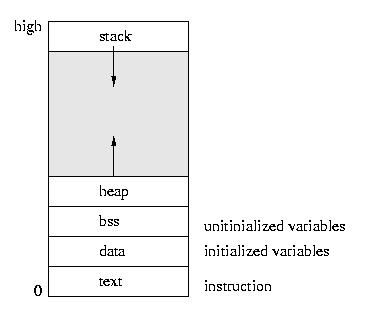
Memory Errors
We'll talk a lot more about memory-related programming mistakes. But, for
now, I just want to identify a few of the really big ones:
- Failing to allocate memory before using it. Pointers point to nothing
of yours, until you allocate space
- Charging past the end of an array -- they are not type checked in C
- Using memory after it is freed
- Failing to free memory once done ("Memory leak")
For now, let me suggest that, although there are some tools that can help
to find these problems, the best solution is to program in ways that
minimize the exposure -- defensive programming. We'll talk about those
as the semester rolls on. For now, let me make a few quick suggestions,
just to give you a small taste of the flavor:
- Set pointers to NULL after freeing, so a subsequent use will
blow up, rather than allowing the mistake to lurk for longer.
If you'd really like, while in development and debugging,
"assert(pointerVar);", before the free(), to make sure the pointer
isn't already null. assert() ends the program, abnormally, if the
predicate isn't true -- in the case in point, if "pointerVar isn't
non-NULL".
- Within your library, adopt a consistent convention for memory allocation:
Either the caller allocates it or the callee -- and use the same
convention for freeing the memory. If the memory is caller-visible,
often times caller allocated/freed is best.
- While debugging, you can add code to bounds-check your own arrays.
#define macors can be useful here.
struct
The C Language supports complex data types that are composed of
several individual pieces of data. One classic example of this
type of complex data type is the "student record" which might
be composed of a student's name, birthdate, identification number,
and perhaps another complex data type, a transcript of courses.
Another classic example, is the price tag, which might contain both
the name of the product and the price.
This type of complex data is sometimes called structured data
and for this reason it is supported in the C Language with a constrcut
known as the struct. This type of structured data is also
sometimes known as a record, nomenclature that dervies from
databases. For this reason, some languages call the analagous
construct the record.
Consider the example below. It illustrates the definition of a struct.
Please notice the keyword struct, followed by the struct's
identifier. It is important to realize that this does not create an
actual instance -- just defines the struct and gives the new type
of struct the name "person_t".
Next comes the struct's body -- the individual fields. These
are the individual types that combine to form this complex, structured,
type.
Please pay careful attention to the ;-semicolon after the }-closing-squiggly.
This ;-semicolon is very important -- and very easy to leave out, especially
for Java programmers who aren't accustomed to ending class definitions with
one. If it is left out, in many cases, the C compiler will choke and
produce all sorts of seemingly meaningless error messages.
struct person_t {
char fname[256];
char lname[256];
unsigned int age;
};
If we actually want to declare an instance of this struct type, we
can do that as below. Please notice that we must use the keyword
"struct" as part of the declaration. Regardless, the line below
creates an actual "struct variable" that we can use.
struct person_t somePerson;
It is also possible to contract the definition and the declaration
into one statement as below:
struct person_t {
char fname[256];
char lname[256];
unsigned int age;
} somePerson;
Regardless, we access the fields of the struct using the "." operator as
follows:
struct person_t somePerson;
strcpy (somePerson.fname, "Greg");
strcpy (somePerson.lname, "Kesden");
somePerson.age = 65;
When passing structs to functions, we often pass them by reference, even
if we don't intend to change them within the function. We do this to avoid
the overhead of copying the struct by value -- it is much faster to only
copy the pointer. Soon, we'll learn about hints we can give the
compiler if we don't intend to change it.
This means that we'll spend a lot of time accessing struct's via pointers.
One way of doing this is exactly as one might expect. We dereference the
pointer to get to the variable and then use the .-dot operator.
int someFunction (struct person_t *somePerson) {
strcpy ((*somePerson).fname, "Greg");
strcpy ((*somePerson).lname, "Kesden");
(*somePerson).age = 65;
return 0;
}
But, this synax is ugly -- especially for something so common. One goal
of any programming language is to make the common case convenient. And,
in this case, the C Language does exactly that. It defines an arrow operator
formed by combining a -dash and >-greater than sign: >-. This notation
is nothing more than shorthand for the star-and-dot notation. Some
compilers implement the arrow-operator as a first-class language feature,
whereas others use the preprocessor to, before compilation-proper, convert
the "shortcut" arrow notation to the star-and-dot notation. By way
of example, the code below is exactly equivalent to the prior example
above:
int someFunction (struct person_t *somePerson) {
strcpy (somePerson->fname, "Greg");
strcpy (somePerson->lname, "Kesden");
somePerson->age = 65;
return 0;
}
typedef
The C Language also provides a mechanism for creating new type names
from old ones. This is done using a typedef as in the example
below:
typedef unsigned int uint;
uint number1;
unsigned int number2;
number1 = number2;
"typedef" is a keyword and begins the definition. The last string on the
line is the identifier, a.k.a name, of the new type. Everything in between
is the description of the type using its old defintion. So, the example
above defines a "uint" to be the same thing as an "unsigned int".
"typedef" is very useful in symplifying the use of structs. Notice that
in every declaration of a "struct", whether as a variable or parameter,
we were required to use the keyword "struct". Consider again one of the
examples from above. Notice the presence of the keyword "struct".
We declared the paramter to be "struct person_t *somePerson", not just
"person_t *somePerson":
int someFunction (struct person_t *somePerson) {
strcpy (somePerson->fname, "Greg");
strcpy (somePerson->lname, "Kesden");
somePerson->age = 65;
return 0;
}
We can use a typedef to clean this up by defining a new type name for the
struct. Consider the following definition:
struct person_t {
char fname[256];
char lname[256];
unsigned int age;
};
typedef struct person_t person;
We can now just use the type "person", in place of the type
"struct person_t". Consider the revised example below:
int someFunction (person *somePerson) {
strcpy (somePerson->fname, "Greg");
strcpy (somePerson->lname, "Kesden");
somePerson->age = 65;
return 0;
}
We can actually revise our definition of the struct to contract the
typedef and the struct definition as below:
typedef struct person_t {
char fname[256];
char lname[256];
unsigned int age;
} person;
It is really ugly, but notice that this exactly follows the sytax of
a typedef that we've seen before. To see this more easily, we can
rewrite it with the meaningless whitespace formatted differently -- the
"typedef" keyword, followed by the type definition, followed by the new
type name.
typedef struct person_t { char fname[256]; char lname[256]; unsigned int age; } person;
But, putting aside the funny spacing, we can actually simplify the
definition a bit more. Since we'll be using the new type name, "person",
we won't actually need to refer to it as a "struct person_t". As a
result, we can use an anonymous struct within the typedef.
Basically, the syntax stays the same -- except the struct identify,
person_t, can go away:
typedef struct {
char fname[256];
char lname[256];
unsigned int age;
} person;